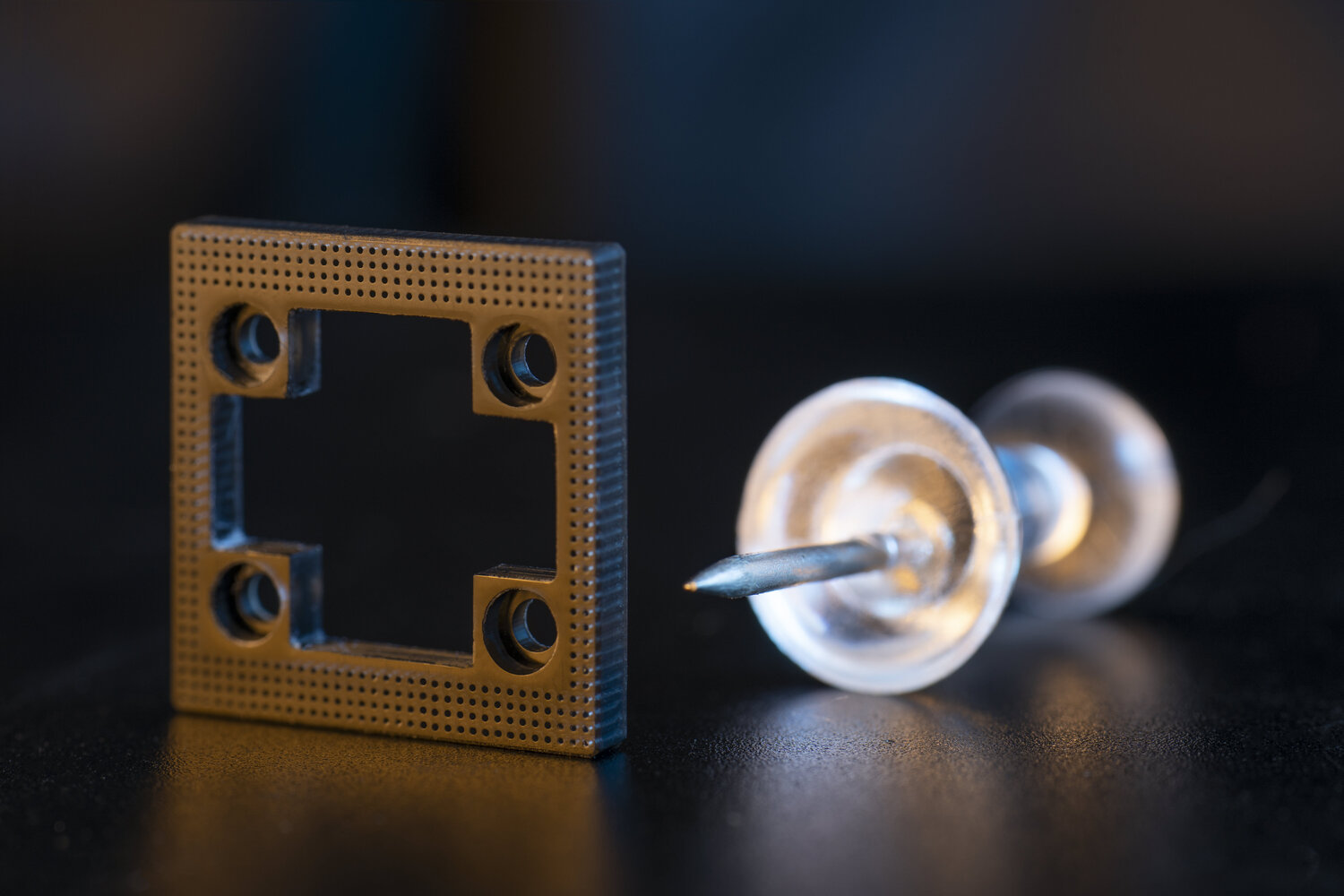If you entered this page, you probably want to know what AutoCAD is. You come to the right website. We will give you a good introduction to it and answer questions that most people have.
What is AutoCAD?
First of all, if you don’t know what CAD means, you will undoubtedly have difficulty understanding the rest of it. CAD (Computer-Aided Design) is a digital technology that creates either two-dimensional or three-dimensional design projects, which can be observed from any point of view, even from the inside looking out. Any CAD program requires a computer and, if necessary, a 3D printer to develop a concrete object.
CAD can assist in the manufacturing process by associating all issues involving the complexity of a given material (such as strategies, tolerances, and measurements) with the specific conventions for the merchandise in question. Now, let’s talk about AutoCAD.
AutoCAD is the origin of modeling and sketching on a digital platform. It is a CAD software application developed by Autodesk in the year 1982. Before the intent of this application, people used to design and create hand-made sketches and models. It was such a troublesome task. Also, it took a lot of time and money. But with the invention of AutoCAD, everything got uncomplicated and more accessible. It is a robust program used across the globe by engineers, architects, students, graphic designers, and even fashion designers.

AutoCAD history
Nowadays, AutoCAD is the most popular and used software for technical projects and drawings worldwide. But how and why did he obtain this important position in the world market?
It matters to note that AutoCAD was not the first CAD software. There are stories that the early efforts to develop projects on computers occurred in the 1950s with the introduction of the first equipment and software prototypes to assist engineers.
In the early 60s, Douglas Taylor Ross participated in the development of several works that served as a foundation for CAD. The term Computer-Aided Design is even assigned to him. Douglas had no idea how valuable this technology would become. Some high-level entrepreneurs have personally spoken to Douglas’ company to formally talk about CAD development.
At that time, personal computers weren’t something ordinary. Only large companies were prepared to purchase and invest in machines and software development. Giants of the market, like the aeronautical and car industry, were responsible for the development of various types of software that were used within their companies. Boeing and Renault, among others, are examples of companies that have developed their systems.
An example of software that emerged at that time was Sketchpad, which allowed the designer to use a kind of pen to draw on a monitor, as we do today with graphic tables and tablets.
In the 70s, current known companies launched products that left their name definitively written in the history of CADs. For example, Dassault Systèmes launched the powerful CATIA. In the 1980s, the great explosion of CAD software occurred along with the appearance of personal computers. Apple and IBM work hard to come up with robust computing solutions that smaller companies could pay for.
So in 1982, Autodesk introduced COMDEX to IBM (AutoCAD’s first name). It ran on several operating systems, including Unix and MS-DOS. Autodesk’s strategy was to use IBM PCs to power its CAD software, making it known and accessible. A giant step for a small company.
The first AutoCAD version was very primitive. Your drawing module was complicated and quite challenging. However, over the years, with the development of MS-DOS (later, Windows), and Intel processors (and after other companies), AutoCAD has improved.
In 1997 one of the best versions of AutoCAD appeared. And, in that year, Autodesk would only work with AutoCAD for Windows, abandoning Unix and MS-DOS. The next versions brought numerous improvements that keep the AutoCAD’s image famous until nowadays.
What AutoCAD stand for?
AutoCAD has many applications. It stands for (as examples):
An architectural planning tool: It provides an intuitive user-interface featuring built-in design layouts. Each layout includes numerous templates that were specially outlined for architectural planning and building construction. With the adequate knowledge of AutoCAD, anyone can take on architectural projects, construction purposes, or building structures to be replicated in real-time.
An additive manufacturing planner: 3D printing is opening new possibilities to improve and facilitate manufacturing operations. Many companies are using digital design to create high complexity products with more speed, efficiency, and economy, avoiding unnecessary costs. AutoCAD is a powerful ally in this situation.
An interior design tool: AutoCAD’s features enable its users to plan out architectural spaces, draft them out, and take advantage of the usable space. It makes a powerful design tool that can be used simultaneously with and other design/animation tools when the need arises.
A jewelry ally: This CAD software and intuitive interface help design intricate shapes consisting of octagons, tetrahedrons saw in many jewelry pieces.
AutoCAD advantages
As previously said, CAD software saves huge time, making it possible to earn more income by more output. It is a simple software with a friendly interface being easy to grasp It is very beneficial in 3D modeling. It reduces the development and production time of new designs, thanks to the broad set of parts and features. It offers powerful and quick dimensions, or you can generate the aspects and control them.
AutoCAD Disadvantages
It is undoubtedly reasonable to know the disadvantages of AutoCAD to make the right decision of purchasing. So we separate some of them to inform you.
The AutoCAD program is not so much readjusted for 3D modeling, as it has fewer options. It not recommended to be used in complicated designs. If you need to handle with heavy assembly work, consider having some other options. It requires a large amount of memory and speed. Also, it needs training and the right equipment, and this can be very expensive. It has high initial costs (hardware, software, and training). However, there are free software packages, but people need to be trained on how to use them.
AutoCAD software spends large quantities of computer processing power. It demands high-quality computer hardware that can be costly. Besides, it requires advanced manufacturing devices, which are very expensive, like a 3D Printer.
AutoCAD Certifications
An AutoCAD user can work in a great range of labor fields. But it requires some specialized certifications. Receiving AutoCAD certification can be one of the most important marks in your career if you work with digital designs. It’s a simple way to make you be the best employee, increasing your salary, and acquire the credibility of potential clients.
If you’re imaging how to obtain AutoCAD certification, it is all about considering your current knowledge, your practical skills, and work experience. By this step, you know the best way to learn AutoCAD and then conquer your certification. If you are an AutoCAD student, you can sign up for AutoCAD Certifier User or AutoCAD Certified Professional Exams. The first one verifies your current level by testing you on basic functionalities like drawing, editing, and laying performance.
AutoCAD Certified Professional Exams tests you to demonstrate advanced knowledge and capabilities like dimensioning, manipulating and modifying objects, hatching, commentaries, printing, and plotting. Certification allows employees to prove that they know how to use the latest version of the software. Anyone who wants the certification must know the basic knowledge of AutoCAD and a desire to sign up for a certification test.
When some people speak about an AutoCAD certification program, it should be clear that they are training courses that help students learn how to use the software. In fact, AutoCAD training courses are usually required to pass these certification exams. Entering in one of them can provide you with hours of hands-on experience to learn all you need to be prepared for the certification test.
There is an alternative to save some money if you want to learn with those courses. Autodesk offers free preparation materials to have good preparation but not equal to the proper and specialized training of the software.
In case of failure, don’t give up and take another chance. It surely helps you to get your ultimate AutoCAD certification. Also, it is important to recycle all exams whenever AutoCAD has launched the newest version or update. Refreshing your skills can maintain you competitive on the job market and able to assist clients with all AutoCAD has to offer.
AutoCAD jobs
If you are planning to start your own AutoCAD company, you probably have skills and work experience. To demonstrate your professionalism to potential clients, consider obtaining all certifications through an organization. Here, we selected some job fields that you can work with if you are an AutoCAD expert.
AutoCAD specialist: responsible for technical drawings, blueprints, and other diagrams. Also can work with the translation of technical drawing documents, design parameters evaluation, and other directly work with engineers and architects.
AutoCAD Mentoring: If you are an expert on AutoCAD, why not teaching some other students to help them learn even more? There are many opportunities to create content at different levels: from basics to advanced. The more content you create, the more students you will have. And you can even explore different channels to spread your classes like Youtube, Facebook. And you can do live-transmission between these two using a streaming tool like streamlabs
Selling AutoCAD plans: This work involves selling AutoCAD or similar drawings for users. It is not a creative idea, but it can help you do some business. There are some websites dedicated to the selling of AutoCAD drawings. You can model projects that fit the needs of a customer, being a person or a company.
Freelancer: Seek out jobs on freelancing websites like Upwork or Workana. It is more laborious than it looks because it requires unique skills to make you “the one” on the AutoCAD freelancer’s universe. Make sure you are prepared.
House-designing by AutoCAD: If you are skilled with AutoCAD, you can work with house designing. Many clients want someone to design their house rooms like kitchen plans, additions, floor plans, blueprints, and more. You only need to explore out businesses that demand your services and offer it to them.

Real Estate Agent CAD work: Join local real estate agents in CAD works. They are needed to design buildings and floor plans projects. As an AutoCAD veteran, you can specialize in building engineering. Once you get it, you will need local real estate agent’s services because they would give you building plans and drawing jobs. Just like a freelancer, you need to improve your networking skills to have your business territory.
Become an AutoCAD designer: You can offer your services to organizations or customers that can provide you different jobs with frequency. On CAD software, you can offer CAD or drafting services to businesses that could not have skills or resources to design. That is an excellent opportunity with a wide-open market.
AutoCAD Geography jobs: Someone with expertise in AutoCAD software can even help technicians with surveying and mapping services by making sketches of the Earth’s surface. The collected data and geographic design are convenient for cartographers.
AutoCAD versions
AutoCAD passed for many versions and updates since the firstest, as previously said. This 3D Modeling software has many alternatives, depending on what you need to do.
AutoCAD LT: is primarily AutoCAD but with fewer functions. It was also brought out by Autodesk, the creator of AutoCAD, as a low-budget version intending to attract customers in a more close range. In essence, AutoCAD LT is robust but limited, allowing only the creation of 2D CAD drawings. Perhaps, it contains smart dimensioning of drawings, system preferences, update clouds, and compatibility with Windows, Mac, and mobile.
AutoCAD MEP: is the version of AutoCAD software for mechanical, electrical, and hydraulic (MEP) engineers, designers, and drafters. Creating and sharing design documentation is more efficient with the system’s intuitive drawing and design tools. The familiar environment offers users the opportunity to obtain immediate productivity gains and learn functions at their own pace. DWG, the industry’s leading file format, facilitates sharing and communication with design professionals. Streamlines the design process with discipline-specific AutoCAD-based tools; Helps reduce errors by automating design tasks and using embedded manufacturer content; Offers built-in calculators to perfect the system’s design, dimensioning and balance; more consistent and accurate construction documents, reducing information requests and costly design changes at the job site;
AutoCAD P&ID: This model allows you to create, modify, and manage schematic piping and instrumentation layouts.
AutoCAD Civil: This 3D modeling software is a powerful ally for civil engineerings that needs to support building information modeling (BIM) workflows. With AutoCAD Civil 3D, you can improve project performance, maintain consistent data, follow standard processes, and respond faster to change.
AutoCAD Map 3D: Map 3D is a GIS business software used by GIS mapping. This geographic software allows users to manipulate topographical information that comes from GIS and CAD data to produce models. It is capable of mapping a large geographic area, identifying the features you need automatically. Some of the top features of AutoCAD Map 3D has GIS analysis, 3D navigation, modeling tools, and the AutoCAD Ribbon.
AutoCAD costs
As we said before, choosing the best CAD software needs to fit what you are trying to do and the one that matches your pocket, right?
Talking about AutoCAD. First of all, you need to pay attention to something: If you don´t know this design tool or don´t know how to use it, it will be expensive because you will have some additive costs of buying a license plus acquiring a training course and even, if you want are a corporation, implementation services. But there are some alternative versions like AutoCAD LT that are cheaper or if you want to keep a license for more than one year, some savings that could be handy. Here are the numbers (2020):
- Monthly subscription: $185,00 per month
- Annual subscription: $1470,00 per year (saving of $750,00 in a year)
- Two years subscription: $2970,00/2 years
- Three years subscription: $4410,00/3 years
All of this package have access to all the latest software releases, 1-on-1 online support, and includes AutoCAD mobile app.
AutoCAD LT has a lower price being more accessible:
- Monthly subscription: $50,00 per month
- Annual subscription: $380,00 per year (saving of $220,00 in a year)
- Two years subscription: $760,00/2 years
- Three years subscription: $1140,00/3 years
This package also has access to all the latest software releases, 1-on-1 online support, and includes AutoCAD mobile app. Thus, if you want an AutoCAD subscription, you need to consider the better and more economical plan, matching with the additional costs (training courses and implementation).
AutoCAD free alternatives
You are making a good investment if you can pay for an AutoCAD license because it is a versatile 2D and 3D modeling and design software, with many applications and features. But why buy an AutoCAD subscription if there´s no longer in perpetuity?. Good news: there is some free alternatives software that you can use and enjoy.
As we have seen, An AutoCAD license costs approximately $ 1,500 per year. For a large company or a skilled professional, it may be a reasonable cost. However, for starters who are just starting and do not have a comfortable budget, that price is beyond the budget. So, why not give it a chance for a free alternative CAD? We separate some options for you to choose the best choice:
SolidFace: Let’s start with ours. We consider it the best existing AutoCAD free alternative. SolidFace is a 2D / 3D parametric constructive CAD modeling software. It has some advantages like the 2D and 3D simultaneous creation for mechanical pieces, multiple engineering diagrams, graphic design in general, civil plants, etc. Also, it has free tutorials for learning without any additional costs, free updates (you don´t have to pay for any incremental features), and more.
SketchUp: Its a free program easy to use and grasp. It is a quite good software for beginners, who are learning CAD basics and starting to execute their first designs. That is why it is very popular among users from different areas of the industry, besides architecture, construction, design, and drawing (regardless it covers these fields), such as video games and movie designs.
AutoCAD (student version): If you are a student of a related architecture ou engineering career, you can download this version of AutoCAD. At the time of registering, you must indicate that you are a student. It is a test version only to practice and develop academical designs or models because any function like trace, print, or export a document will have a watermark that prevents the file from being marketed. It is a complete software, and it is free.
With it, you can develop your drawing skills and abilities before you improve to an advanced level and buy a full Autodesk license or purchase another Autocad alternative. So, we separate this three CAD software for you to evaluate the best option. But if you need more information, check it out another article that we made, showing 10 free AutoCAD alternatives. Surely, it will have the exactly match for you even if you are a student or a professional.
If you are looking for a complete CAD – Download SolidFace for Free.
As we said before, we believe Solidface could be an excellent ally for you if you are a student or a professional that uses 3D modeling software. It has all the functionalities that AutoCAD has, plus many other advantages.
Connecting people, sharing experiences
We believe information and knowledge must be shared for everyone who wants to learn and have fun. So, the main objective of SolidFace is to be accessible for all ages, from students to experienced professionals. Our team is engaged by the passion for sharing all we know, so that’s why SolidFace is a complete and functional free CAD software.
Our next project is to create a grouped community on the platform for several users to join to share abilities and experience, allowing collaboration between regions. Everyone will be able to start using it as a way to connect and communicate.