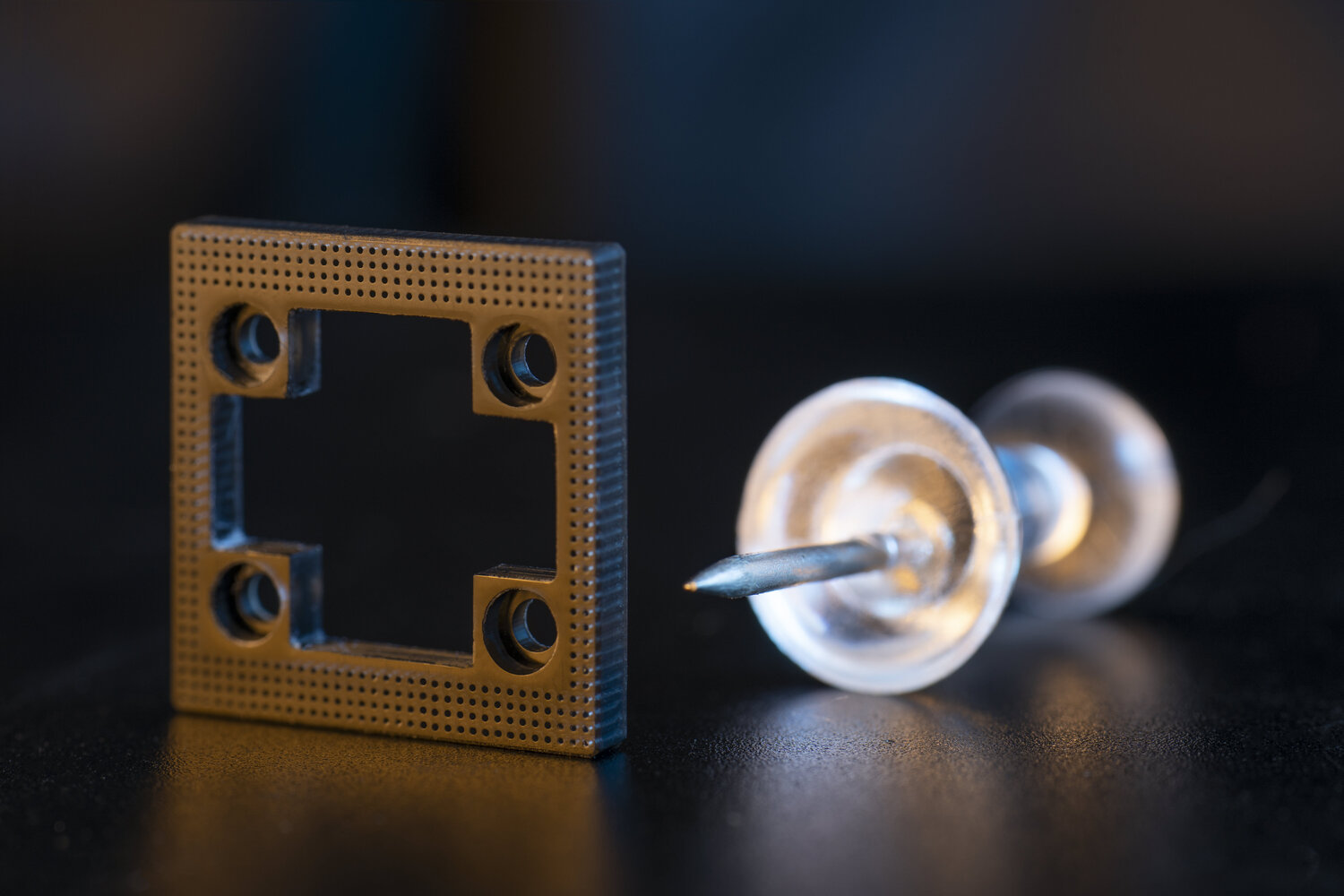Being able to 3D print with a lot of different materials is a known fact, but did you know that 3D printed wood is a possible thing now? One of the newest, most advanced manufacturing technologies is now available to use.
Wood is one of the most used, easier, and versatile materials there is to work with. Having this option in 3D printing can make the reach of wood even wider than it already is.
This article will explain the research that brought this possibility to life, its technology, the filaments used, and how to work with them. All that is important because even though the ability to 3D print wood is an amazing breakthrough, the process can be a little tricky. Don’t worry, though! We are here to help.
The experiment
The research was done at Columbia University by four researchers: Fabian Stute, Joni Mici, Lewis Chamberlain, and Hop Lipson. They published their project in a journal named 3D Printing and Additive Manufacturing.
They divided the process into two parts. First, they used destructive tomographic imaging for photographing ultra-fine slices of wood. The slices were cut into just 27 micrometers in width. For that, they used a CNC mill machine.
The second part consisted of stacking 230 images and putting them into a Stratasys J750 Polyjet printer. The choice of the printer is justified by the fact that Stratasys is capable of printing various colors and materials by using voxels.
But what are voxels, you ask? They’re like pixels from the 3D space. Basically, they represent the smallest elements into which an object can be divided into the design process. Designers use voxels to specify the levels of qualities they want at every point within a 3D space.
As an overview, what they did in the experiment was create digital wood by using voxel printing. This process consists of intricately arranged material particles throughout the resulting object. The final product of their experiment was very similar to the woodblock, externally and internally, where they could see the same color pattern.
Now, how does the process apply in the real world? Come along, and we’ll explain.
The technology

The technology used to create 3D printed wood is called Laser cutting, which means the parts and functional prototypes built ate printed layer-by-layer. The pieces are curated by using a laser that draws thin lines on a powder bed.
By using this method, a layer of fresh powder is spread over the surface with a roller. The powder melts and bonds with the previous already solidified layer, and once the layer is fully printed and solidified, the process restarts.
For the process of 3D-printed wood to work, you need to use a printer with a print chamber that heats just below the melting point of the powder. Then, extra energy is added with the laser beam, making the powder melt and forming a solid model.
This whole process results in a big block of warm powder, which has the printed model resting inside it.
But what is this powder made of? Essentially, 3D printed wood is constructed from a brown, fine, granular powder that is made of wood chips. The final material has a granular, sandy look that is slightly porous.
Wood is a great material to use in 3D printing since you can print pretty much anything. 3D printed wood allows you to create moving and intersected parts and doesn’t have a problem with complex models.
With this kind of material, you print cute stuff to put on your desk, architectural scale models, and even furniture. That means you can create things that would be harder to achieve with other materials available for 3D printing and would take weeks or even months for an artisan to make from regular wood.
Wood filament: the material

Let’s dive deeper into the material used for 3D-printed wood.
The filament, unlike the majority used for 3D printing, is not homogeneous but heterogeneous. The material is made of 70% PLA and 30% wood fiber. The blending happens because the PLA alone wouldn’t allow the mixture to be as delicate as it needs to be. On the other hand, the wood fiber helps with that and makes the filament easier to break into the tiny pieces necessary to print.
Previously, the filament used to 3D print wood was made with sawdust, which made the final product look a lot more like cardboard than actual wood. Even though the sawdust created a more flexible material, the filament used today can print an object that looks, feels, and smells just like carved wood.
Depending on the brand you’re buying, you can find several different types of wood filaments, making the possibilities of creations with 3D printed wood even wider. You can find bamboo, birch, cedar, cork, ebony, olive, pine, and even coconut. But be careful! Make sure the filament you’re getting has actual wood fiber in its mixture and not just wood coloring. That difference impacts the final result greatly.
Now, let’s understand the mechanics this brand new filament needs to work properly.
Temperature levels
First, you have to keep in mind that the filament used for 3D printing wood is highly flammable. Also, please beware of the hot end of the nozzle and its temperature. If the nozzle’s temperature is too high and isn’t extruding the filament as fast as it should, the part you’re printing can get damaged or even catch fire.
That being known, here are the indications regarding the temperature of 3D printed wood. Generally, the values of temperature are just the same as the other filaments using PLA. It would be best if you preheated your nozzle around the temperature range of 170 and 220 degrees Celsius. If you use the temperature anywhere between those numbers, the filament will meltdown. Of course, the actual temperature depends on the filament used.
But, a great thing about the wood filament is that you can experiment with different temperatures to get different colors and finishes. That happens because the material is really sensitive, so it burns more and makes the wood fiber darker if the temperature is slightly higher.
For this kind of process, you should use a nozzle larger than the 0.4mm standard one to prevent clogging. Another thing that helps is keeping the nozzle clean.
Even though a heated bed is indicated for 3D printing wood, it is not highly necessary or indispensable. If you do use it, you should preheat it from 50 to 70 degrees.
What is necessary is an adhesive surface. It would help if you used some painter’s tape, glue stick, glass bed, or PEI sheets for printing wood, so the parts don’t slide around during the printing process.
Another need for this process is a cooling fan since like we already mentioned, the wood filament is highly flammable and gets really hot.
Settings

A couple of the common issues with 3D printed wood are oozing and stringing, so here are some settings tips to help you prevent that.
As we mentioned above, you can adjust the slider, adding an adhesive surface to prevent the piece from sliding around, which helps with the oozing and stringing.
Another thing you can do is adjust the number of layers. That won’t jeopardize the final product because this filament hides layer lines very well. In that case, you can add or remove layers, whatever helps the process, and it won’t impact the final product.
Since the powder solidifies quickly, something else you can do is increase the printing speed. That way, the product is ready faster, and the oozing is prevented.
In the Cura software, there is a setting called “Combing,” which is similar to the “avoid crossing outline for travel movements” from Simplify3D. Both those settings can recalculate the movements of the nozzle, making sure it stays inside.
Another setting, also from Simplify3D, named “Coasting,” reduces the pressure on the nozzle every time it reaches the end of a printing segment. It can achieve this by adjusting the parameters of the speed and volume of the coasting material. Putting those numbers at negative can help prevent oozing and stringing.
After all that is done, your model might need some finishing touches.
Post-processing

A great feature that sets wood filament apart is the fact that you can start the coloring of the piece during the printing, as we explained before. All you have to do is increase or decrease the temperature to make the wood fiber darker or lighter.
Besides that, sanding 3D printed wood is a very similar process to sanding a normal piece of wood. What is indicated for the wood filament is to start with a harder grit and gradually work way to a softer one until the printed object is smooth.
The 3D printed wood is also porous like the regular one. That way, it easily absorbs dyes and stains if you want to color it with different tones beyond its naturals. For that, you can use stains since it provides different colors and finishes.
If you have a laser cutter, engraver, CNC machine, or even a pyrography set, you can add features or drawings once the model is done. Plus, you can add digital grain to your prints. That way, they’ll look more like real wood and have a fresher finish.
Now that you can understand the process and the basics of what is 3D printing with wood, here are some of the biggest perks as to why this material should be your new favorite.
Pros of 3D printed wood
Using wood as a 3D printing material can make additive manufacturing even wider. That is because wood is a very easy material to use and can produce things that other already popular 3D printing materials can’t.
Another thing is, as we mentioned before, it can make the process of working with wood way faster. 3D printed wood can get objects that would take weeks or even months ready in a few days.
It can also make the final cost of working with wood way cheaper, mostly when it comes to more complex models. That is because regular woodwork takes a lot of time, and most of them are handmade. Therefore it takes a lot of time from the artisan and ends up very expensive. Being able to 3D print wood material changes that.
Something else that helps the decrease of the cost is the fact that 3D printed wood can be mass-produced, which is also a thing way harder to do with regular wood. Plus, it makes it possible to produce locally and on-demand—that way, the products don’t have to be shipped long distances, also lowering the price.
And, the best part: it’s green! 3D printing wood is ecologically friendly, and that’s never something to turn a blind eye to.
Yearly, over 15 billion trees are cut down all around the world for the most different reasons. What they all have in common, though, is that most of the trees end up going to waste. The companies, trying to be sensible and conscious, are paying people to go pick up the rest of the trees that otherwise will end up in the landfill.
And, yes, it is exactly what you’re thinking! These rests of trees you’re being paid to pick up are just what you need to produce the wood filament to 3D print. That’s pretty much how the wood fiber that composes 30% of the material and makes 3D printed wood look real and fresh is made.
If we still haven’t convinced you 3D printed wood is the best new trend, here are some other researchers in the field that can make the technology even better in the near future.
Other researches
In Sweden, a group of researchers from the Chalmers University of Technology succeeded in 3D print wood-based ink. The ink created by the group mimics the unique “ultrastructure” of wood.
If this technology actually works, it can be revolutionary in the manufacturing of green products. Since they emulated the natural cellular architecture of wood, the products created with it can be derived from the unique properties of trees.
The wood-based ink could produce clothes, packaging, furniture, health care, and personal care products, all ecologically friendly.
You can find the complete research on wood-base ink in the scientific journal Applied Materials.