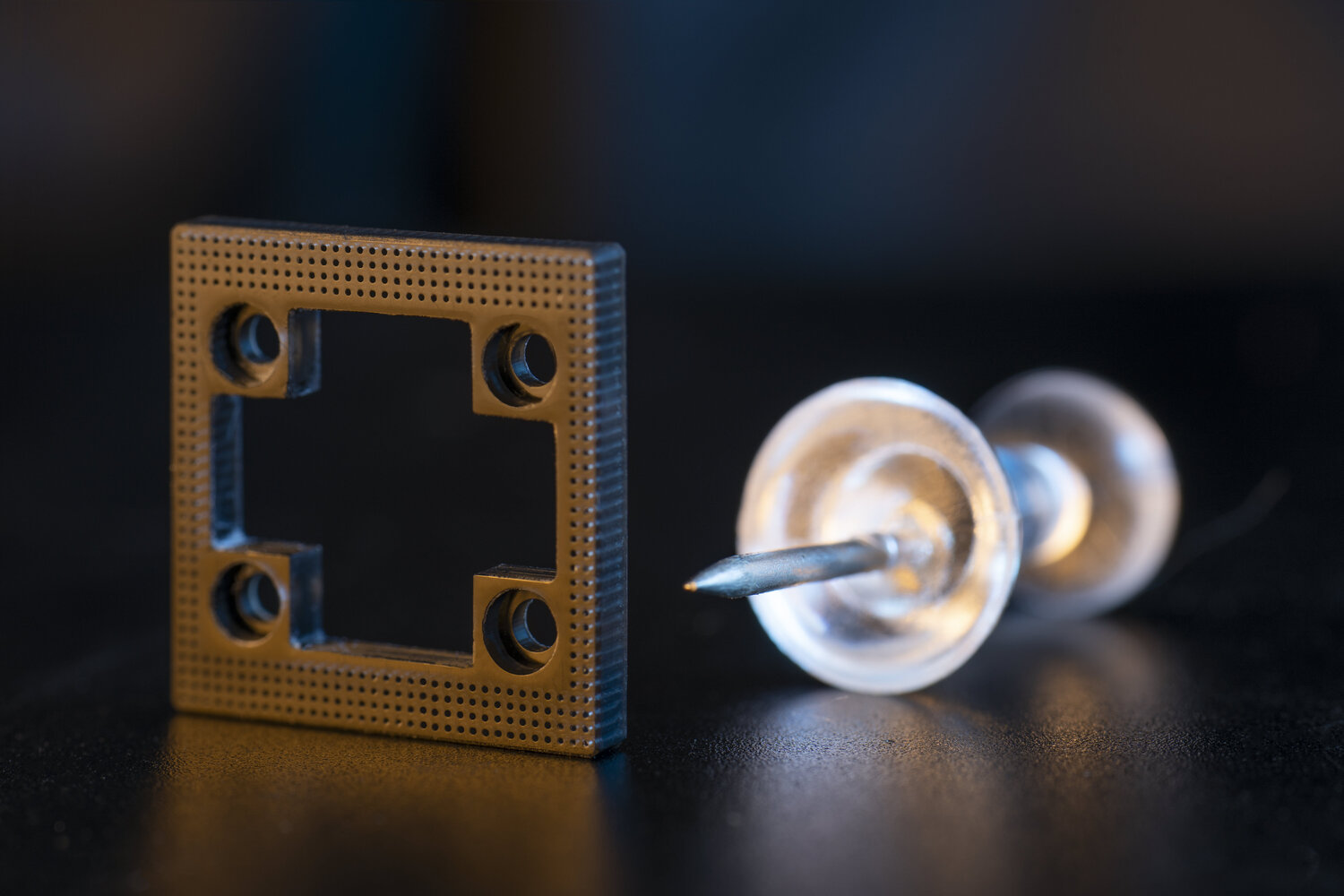Computer-Aided Design softwares can be hard to understand at times, we know. The level of understanding can be because of their interface, level of the tools, or just because they might have been designed for advanced users, but don’t worry! We have some easy CAD softwares for you.
Easy CAD softwares might come with many tools that can be understood by beginners or people who are trying to learn how to use them.
Despite every software’s tools, having a CAD tool is important to minimize flaws in the design, that can appear during production. But have you ever wondered if you can find an easy-to-work-with CAD software that’ll be good for you as a hobbyist or even professionally?
Well, stop wondering. There are easy CAD softwares out there! We got your back. You can find many free CAD softwares on the Internet, but they might not be so easy to understand, or they can be very raw, with a lack of tools and details.
Computer-Aided Design softwares might raise a few questions to many workers and professionals due to their apparent level of difficulty. Due to these questions, we will show you that it can be easy.
5 easy-to-use CAD softwares

Here in this article, you will see 5 very didactical, easy-to-understand, and free softwares for beginners that you can add to your work and daily life when it comes to design, architecture, engineering, simulation to 3D printing, 3D modeling, and other endless variants. Computer-Aided Design softwares can be made easy for you, and we are here to show you and solve this mystery.

1. SolidFace
SolidFace is a free, easy, cloud-based CAD modeling and drafting software. If you’re looking to manage your data, this cloud-based software can help you out. You can store and check your data via the Internet, making sure that you don’t lose your work and progress. Every modification made by every user is captured and recorded and can be reversed at any time, providing unlimited undo/redo and a documented audit trail.
It is an easy software to use that allows companies to build models with 3D & 2D visuals in architecture, engineering, product design, simulation to 3D printing, and other industries. SolidFace has a very large component library that contains pre-made components of easier use and gives the user the option to work with projects that are already there, having the option to study and understand more about the tools and software from scratch. It also provides project management tools, configuration management, and collaboration tools that remain unmatched.
Our easy CAD software uses 3D simulations, exploded view, and direct modeling tools that enable users to get a real-life view of the whole model and every single component. It even allows you to edit or align components. The parameterization capability is one of the most significant advantages of SolidFace, and it is present in all design steps. It was created for beginners, intermediate and advanced users.

2. TinkerCAD
TinkerCAD is a simple, online, and free software available to download for computer and iPad. It is picked and used by teachers, students, beginners, and architects, because of the softwares’ variety of tools and functions. With this software, you can create 3D digital objects, develop your design style, get to know the design and enhancing processes, and also prepare your project for 3D printing.
TinkerCAD was created to be an introduction to AutoCAD, which is a more advanced software regularly used by architects. TinkerCAD also includes programming tools that are very helpful to professionals who work with coding, Arduino, and 3D projects.
It has an intuitive block-building concept, allowing users to work with the program’s basic shapes.
Advanced users often use TinkerCAD, usually architects looking for a CAD software that gives them the tools to make small adjustments and changes in their projects.
The software might have limitations regarding design tools because its creation was aimed at beginner users, not advanced ones. Since the AutoCAD Foundation developed it, when the users learn how to use TinkerCAD and reach an intermediate level, they can migrate to AutoCAD, a paid and more professional platform that intermediate and advanced professionals often use.

3. 3D Builder
This Microsoft Software called 3D Builder is a free 3D modeling program. It’s a multi-use software for manipulation, visualization, and adjustments of 3D files. Just like TinkerCAD, the user can represent various objects associating simple forms like cubes or spheres thanks to geometric operations.
The program turns 2D images into 3D projects with just a simple png picture given by the user and only a few minutes to process it. Users can also get the software to make adjustments in pre-existing projects and prepare them for 3D printing.
3D projects built in other applications or downloaded from the Internet can be edited on 3D Builder, making this software a great asset for students and learners.
It is an easy-to-work-with software that allows users to make a few adjustments in their 3D projects and learn more about 3D modeling and 3D printing.
With that being said, 3D Builder comes in handy for beginners trying to learn more about 3D and CAD softwares.
This software is only available for Microsoft users. Therefore, Apple users can’t download this program because of the computer’s interface and system.

4. Leopoly
Leopoly is an easy CAD software designed for beginners, intermediate and advanced users and can be used completely online because it is a browser-based software. Users can use it on Google Chrome, Firefox, Microsoft Edge, or Opera. It offers a variety of tools, such as LeoShape, ShapeLab, and LeoTrainer. This software uses C++ programming language, a solid base that allows users to create molds or edit sculptures completely online as visitors or logging to their website.
Leopoly is cloud-based, such as SolidFace, allowing users to store the data on the Internet. It offers many tools, like sculpting, 3D scan processing, cutting, product customization, virtual reality assets. By many, it is considered to be more of a 3D sculpting program, but it also has CAD features. The individual plan can be found for free, with a large library to import projects and customize them. It is a good and easy alternative for beginners and students to learn more about 3D, AR sculpting, modeling, editing, and printing.

5. FreeCAD
FreeCAD is a free, open-source platform built for designers, mechanical engineers, architects, teachers, students, hobbyists, and many more. It became a good alternative for paid and professional software such as AutoCAD.
It is a 3D modeler built to design 3D objects from real-life, of any size, and allows the user to change a 2D design to 3D and vice-versa. Projects made on FreeCAD can also be highly customized, extended, and edited.
Among the main resources is a modular architecture, which allows plug-ins to be added to the application, such as a Sketcher for 2D shapes, robotic simulation, and other tools.
It was not made for professional purposes, but it is an amazing tool if you are looking for training. It is available for Microsoft, Mac, and Linux, making its use very accessible and easy for many people.

Did these softwares interest you?
Did these softwares interest you, but they aren’t still quite what you want yet? Maybe you’re looking for something a bit more complete or you already know something about CAD softwares so you don’t need an easy CAD program. Don’t worry!
Below, there’s a list of another 5 softwares, a bit more intermediate, but they are paid and can help you a lot, either if you are a hobbyist, student, or you’re working with CAD softwares.

- AutoCAD
AutoCAD is one of the most popular Computer-Aided-Design, cloud-based softwares, created by Autodesk. It was built for technical drawings and industrial craft. But nowadays, we can see it being used to develop graphic projects and products, and as an excellent alternative among architects.
AutoCAD is often used to elaborate technical 2D designs and 3D models and in many fields of work, such as architecture, interior design, mechanical engineering, electrical engineering.
It is directed to many professionals who need a complete program that delivers the final project according to what the client wants and with minimal mistakes. It also contains a library for architecture, mechanical and electrical engineering.
The 3D models made on AutoCAD can be 3D printed if converted to STL files,
making the software more popular by 3D model users. Due to AutoCAD’s popularity, many YouTube videos for beginners and intermediate users are available so more people can learn more about the platform.

2. Fusion 360
Fusion 360 is another cloud-based software, using the Internet to store the tools’ data. It’s an amazing tool for beginners and learners because it gives the users the concepts of Design, Modeling, Simulation, Rendering. It has a very friendly and intuitive interface.
The software’s developers always update and improve Fusion 360 to keep up with new tools and features of the market and industry.
The program also has a free version, but it comes with a few limitations. Therefore, besides the users who pay for the program, Fusion 360 can be used for free by hobbyists, start-ups, and individuals looking to learn more about the software.

3. CreoCAD
Creo is an easy CAD software that combines product design, AR, real-time simulation, focusing on the production and delivery of the product.
It is regularly updated to keep up with other softwares, offering a very dynamic set of tools, and Creo is always developing new 3D CAD features for industry product development.
CreoCAD is a very complete program, and its level is Intermediate because it has a very intuitive interface.
The users can use CreoCAD to work with 3D design and modeling, automatic creation of 2D drawings, development managing, augmented reality, mechanism design, rendering, advanced structural design.
This software helps to accelerate the innovation of other products and make strategies for their development.

4. Rhino
Rhino is an amazing program regarding its’ design features. It offers many tools, features such as layers, curves, colors, shapes, and sizes.
It is a complete software for people who are looking for a good 3D modeler and, can be considered one of the softwares that delivers a great variety of functions and tools.
Despite Rhino’s amazing design features, it is a bit more on the professional side, leading the users to take a bit more time to master all the features.
Rhinoceros 3D is usually applied in many areas such as design, architecture, mechanical engineering, jewelry making, shoe factories, marine engineering, landscaping, and loads of other fields of work. The software can also work as a converter because it supports many file formats, filling a few gaps among other softwares that need extensions to export files.

5. Solidworks
Solidworks is a software that works with parametric computing, creating 3D shapes from simple geometric operations. You can start with solid objects that can be modeled to create a variety of files. Its main goal is to focus on technical areas, such as industrial workers, medics, construction, transport, and general production fields.
Inside the program, creating a solid object or a surface usually starts by defining a 2D sketch, which is later transformed with a 3D operation.
3D designers and industrial producers often use Solidworks to create sketches, build machines, analyze their functionality, simulate movements, observe possible flaws, animate projects, and many other tools.
The software can be aimed at beginners because its interface is intuitive, so it is an easy CAD software for beginners and advanced users.
Ready to start using a CAD software?
After all this information about CAD softwares, hopefully, you can learn more about which one will fit your needs and expectations, making your experience with them a very nice one.
We highly recommend SolidFace for your projects because it’s free and intuitive, and we hope our software makes your experience very enjoyable.