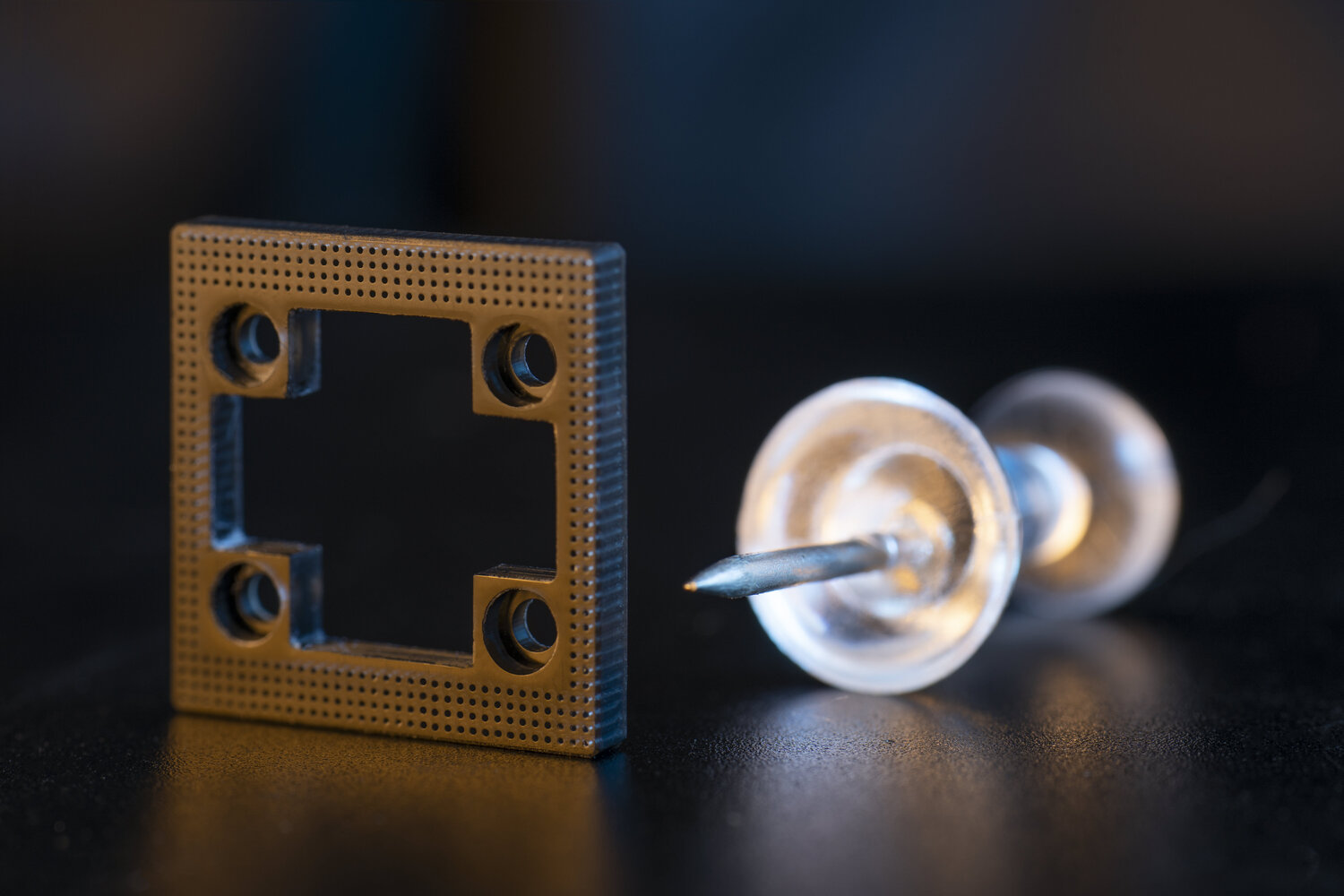SolidFace Parametric Design and CAD Modeling
Parametric design is a feature of CAD programs that lets it effectively use a modeling process that allows any CAD technician to change the shape, geometry, and curvature of a designed model just by changing the value (parametric) of one part of the model’s dimension. This is why the advanced SolidFace Parametric is the one for you.
The real beauty of SolidFace parametric design, just like every other modern CAD software, is the fact that the software automatically modifies the general shape of a model once the CAD user changes the dimension of one part.
Before parametric design claimed a bold stake in the design community, a designer who wanted to change, let’s say the size of one part of a model, would have to manually adjust every single part of the model’s dimension. So when the CAD user changes the length of a rectangular bar, with the aid of Parametric modeling, the CAD software changes the breadth and width of the bar automatically, saving the designer’s time.
Ever since the introduction of history-based Parametric Design to the world of CAD, almost every prominent CAD program has employed this effective time-saving method. CAD technicians now create an easy workflow process by utilizing Parametric Modeling, and when we talk about parametric, we’re not limited to history-based models but we also include the model’s thickness, hole diameters, dimensions, and many other parameters that contribute to the successful depiction of a model. As easy as it sounds, just know that it takes an ample amount of time before one can claim mastery of Parametric modeling.
The Parametric Design Process
Now that you know that with Parametric Modeling, creating and editing a model’s geometry has never been easier, so long as you get the measurements right, CAD modelers who’re adept with their software can structure a model in ways that generate a well-detailed history tree for anyone to replicate the creation of that part being modeled. How does this happen? Basically, the software SolidFace, actively participates in the design process by following the designer’s leading. Then the software uses the parameters created by the CAD Modeler to perform the highly repetitive task of changing the dimensions of the model’s parts.

Parametric or Direct Modeling
At the heart of any CAD software lies its ability to model parts effectively, but at the center of its modeling ability lies both Parametric and Direct Modeling, two methods that have been able to influence how modelers worldwide use CAD software.
Parametric Modeling
Nothing has changed about what we discussed concerning Parametric Modeling, but leaning on that, we’re going to take a deeper look into how software Parametric performs its renowned functions.
With Parametric modeling, all a CAD modeler really has to do is create a 2D sketch of a model, with both lines and curves, of course. Then the designer goes ahead and builds a 3D surface model from the 2D sketch by inputting the parameters that specify the model’s features.
Simply put, when specifying the model’s parametric features, all a designer’s actually doing is creating a relationship between the lines and curves of a 2D drawing with the surface of the 3D model, and whether we like it or not, these relationships overlap and a connection is formed between two or more lines and curves, so if you’d wanted to change the length of a line or radius of a circle, every other line/curve that has a relationship with the lines that require a new length would also be affected and although at a level this interconnectedness between several lines play a sweet role in making the design process faster, trust us, it can get complicated really fast if not managed properly or if your using an old CAD software.
So, to adjust any part of a model, with any CAD software that supports Parametric modeling, you just need to alter the parameters of the features that you’ve fixed earlier and voila! The change applied to one part would instantly be replicated all around the model.
This advantage of quickly adjusting the values of a model, even across various areas of the model, at the same time has been a major advantage of Parametric modeling to engineers who’re heavily into product design and manufacturing.
But like we mentioned earlier, the process of using Parametric modeling can become really confusing when it involves a very complex part that has a myriad of relationships within itself, like a really complex architectural design. A designer would really need an in-depth understanding of how it was designed, preferably from scratch, and we agree that it might take a while, but a clear understanding of the relationships between the parts must be well understood to avoid jumbling the design when a parameter is changed. And always be aware that it doesn’t take much to ruin a design.
The last statement is very true and equally applies to relatively ‘easy’ models, so keep an eye on the interconnecting relationships and make sure they’re not contradicting each other. Now you know why it takes a lot of time to become truly efficient with Parametric modeling, and why many designers kinda shy away from going too deep.
Direct Modeling
Unlike Parametric modeling that involves specifying the model’s parameters; direct modeling is a feature of CAD software that allows CAD users to directly modify a model just by pushing or pulling to change it. This allows designers to effortlessly create complex surfaces that are both functional and beautiful, and just by pulling, pushing or twisting a designer could create shapes and geometries that would perfectly suit what the finished product required, something that wasn’t easy to perform in the past.
With Direct modeling, it’s also possible to modify a design that has been created some time in the past. In recent times, CAD programs have become so flexible that it has become very easy to import a parametric design into a Direct Modeling environment and carry out the necessary modifications while maintaining all the parameters that have been built into the model. Well, this feature was a lifesaver when some late changes needed to be made on an already completed model.
Which is Better?
They’ve been some disagreement in the CAD community concerning which pattern of modeling is actually easier and better for modelers, but CAD users aren’t always on the same page when it comes to which is preferable because when it comes to how either parametric modeling and direct modeling work to create their models, we find that both of them offer great chances of applying later changes on a model.
Want our advice? When it comes to deciding where to pitch your tent, choose a software that offers both parametric and direct modeling, why? Because the ideal CAD solution for the success of a modeling operation must be able to leverage the advantages of both modeling techniques while limiting how their individual limitations affect the general process.
With SolidFace, experts are offered a full-fledged array of tools that supports both parametric and direct modeling in one environment where CAD models can be created. Learn more about SolidFace right here.
Parametric Modeling
So far we’ve seen two generations of parametric modeling and tough both generations have played important roles to CAD technicians and represent an obvious advancement in how CAD has advanced through the years. Let’s take a look at these two generations.
Parametric Modeling 1.0
Parametric modeling 1.0 offered CAD technicians the first-generation approach to modeling with ease and practicality, though it was a massive time saver for those who knew how to use it, for those who didn’t really understand its inner workings, it presented some drawbacks in the sense that some tools were difficult to use at best, some other tools were just unreliable, this often-more-than-not affected the custom features and configurations, the multi-part design and worst of all was whenever a CAD user performed in-context design, the geometries usually got scrambled and the model broken.
Luckily SolidFace uses an advanced parametric system that doesn’t give room for any of the problems the first generation parametric system came with. Feel free to check it out here.
Parametric Modeling 2.0
Parametric 2.0 is what all modern CAD programs come with today. It offers greater effectiveness than the Parametric 1.0, without all the problems that came with the first generation package. Parametric 2.0 came with more refined handling in several aspects.

SolidFace CAD Parameterization 2.0
SolidFace is a great CAD software that incorporates parametric 2.0 and helps designers create solid models with an ordered list of easy-to-use and understand modeling features like; sketch, extrude, fillet, shell and so many more just by changing the values of the dimension or editing, reordering, adding or deleting features. And don’t worry, all the linked models are updated automatically.
SolidFace Parametric has brought lots of innovation to CAD users. It’s now easier to parameterize a model and work effectively.
Parametric and Simulation
One of SolidFace’s greatest advantages is the parameterization capability, and it is present in all design steps. The simulation of 3D motion is no different; the simulation is updated at the same time as the movement.
Managed In-Context Parametric Design
Within the context of an assembly, SolidFace CAD users can add in-context relationships between components, and just like all parametric modeling; changing one component will affect another. Thus, other family members can be altered inconsistent and right ways by modifying in-context members or their parent assemblies.
With Old CAD Software
Most old CAD programs that incorporate parametric modeling often allow CAD modelers to quickly add relationships between parts in a model, in-context relationship, which often means that when the dimensions of one part are altered, all parts that share an in-context relationship would also be modified. This factor, good as it sound, hasn’t always had a pleasant effect because the related parts often change unpredictably.
What makes it even worse is the fact that designers have no control over when this can happen. When we started our journey to CAD, we found that using in-context relationships on a model, more often than not, complicated the whole thing, lines would do out of proportions and sometimes the model would just fall apart, we weren’t alone in this too because most companies that have noticed this issues with their CAD tool has often restricted their designers from using in-context design.
With SolidFace
But there’s no need to fret anymore, no need for companies to stop their staff from using in-context design because SolidFace more than delivers a solution for all your in-context relationships and allows you to work freely so you don’t need to worry about your design relationships going out of hand.
Parametric Configuration
SolidFace helps you to customize different dimensional values and disable features. Besides virtually everything, it involves things like continuous values and even sets of entity collection. Insert the parts directly into assemblies. Navigate a list of names, with the initial configuration options visible in every permutation.
Configurations, in parametric modeling, involve creating different sets of parameters for a model. This feature allows the designer to switch between these allotted sets of parameters. Let’s say you design a Bevel gear and you want it to be used in two pieces of machinery with different sizes, then all you’ve got to do is configure it in two sizes: Small and Big.
With Parametric 1.0
In the past, when using Parametric 1.0, all configurations needed to be represented in a single table that could easily get very complicated as more entries and configuration settings are added to the model. The configuration table becomes more difficult to understand and manage as more entries are added to it.
With SolidFace Parametric
SolidFace gives a fresh approach to handling configurations and making it easy for CAD users to manage. The simplicity of SolidFace’s configuration greatly reduces the size of the table needed for configuring a model and allows its user the liberty to create small easy-to-use tables for every set of independent configurations.
Again SolidFace Parametric 2.0, just like every other modern parametric system allows you to configure almost anything, even entity selection sets, and continuous values, something that parametric 1.0, which only allowed users to basically configure dimensions, couldn’t really allow.
Finally, when it comes to configurations, parametric 2.0 allows every part that has been configured to be easily placed in an assembly while also offering an easy-to-understand menu that presents the user with all the configuration options making it really easy for CAD users to find exactly what they need.
Multi-Part Parametric Design
It might surprise you to know that it wasn’t always easy working with the old parametric system, mostly when it came to multi-art design, where you’d specifically need to define separate history for each part, making it difficult to properly manage interrelated parts.
In SolidFace, with just a single operation, it becomes super easy to treat two-part like one while running an assembly design, removing the need to maintain multiple files independently because all the files that relate are treated as one and designed as one, which also simplifies the parametric history. SolidFace parametric offers one of the best multi-part design experiences.
SolidFace Parametric and Standard Content
Some old CAD systems had features that allow the user to add standard fastener’s to ease the design process but this often came with some certain problems like the fastener not really being able to fit properly into assembly designs. To solve this SolidFace has added an automated system that makes the placement of fasteners in faster with mate connectors that automatically fit to the form of a model.
Every industry has specific tools peculiar to their operations; SolidFace Collaboration allows users all around the world to share information and models easily building a collection of models and data that are unique to their operations. SolidFace excels in enhancing teamwork and data accessibility. For example, when you attach some new fastener within a stack anywhere, the other fasteners move to accommodate it without needing you to remove, build, or debug mates manually.
Why Use SolidFace Parametric Modeling 2.0
Parametric 2.0 is useful in various ways to anyone who chooses to use this tool, whether it be in manufacturing or construction.
- With Parametric modeling, it’s easier to create a flexible design.
- It’s easier to get a better view of a product, seeing that you can begin with a 2D drawing adds the necessary parametric and ends with a full 3D model.
- 3D solid models provide a vast range of possible ways to view a model.
- It’s easier to use downstream and reduces the design-to-product time.
- The parametric design allows for the creation of new designs with an already existing data.
- It increases design efficiency.
Conclusion
Using old and outdated CAD software wouldn’t help the growth of your company in any way. If you want to deliver quality parametric content through a software that is really easy to learn and offers enhanced parametric simulation alongside global collaboration that isn’t limited by the type of CAD software used, then your best option is SolidFace. Give us a try right now and you’ll love the fresh models you create.