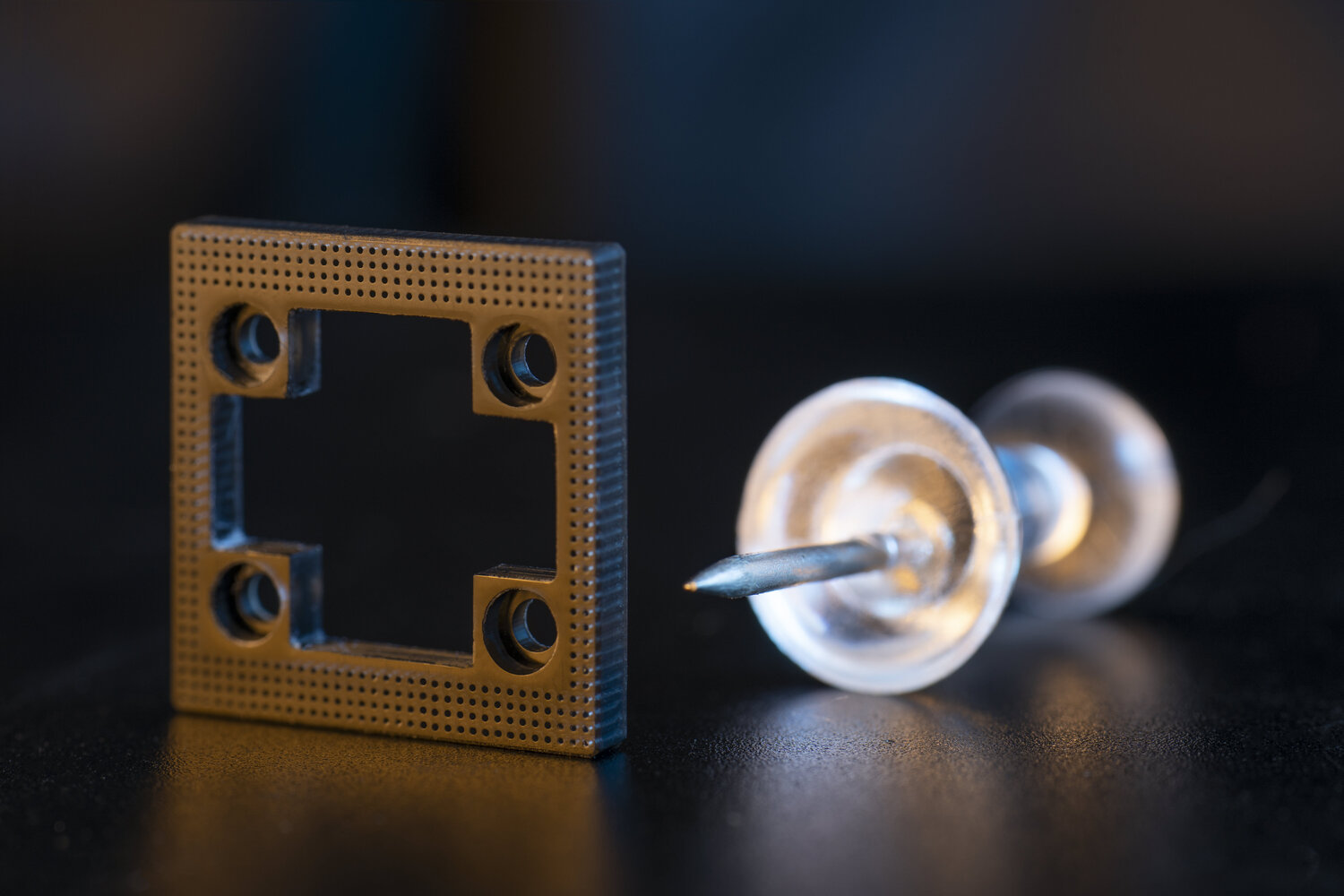Introduction to Collaboration a simple PDM
In today’s industry, the only thing probably more valuable than cash at hand is data. The possibility of knowing the preference of your customers is a gold mine waiting to be explored and this is why there is an increased Collaboration with Data Analysts who are the industry experts on how to understanding how to use and manipulate them.
And if you’re still in doubt on how important data management is, then you’ll need to confirm how the owners of Google the world’s number one Internet Search Engine that’s completely free-to-use makes their money and their owners are among the richest men in the world.
One of the most important facts about data management is that almost all data are irrelevant and it’s the same with Engineer designs data. This is why SolidFace Collaboration tools or PDM applications were developed to help manage the data generated during the design and production stage of manufacturing.
This article provides a holistic knowledge of the PDM and the Collaboration system and how there work. This article also provides you the opportunity to get an insider look at the SolidFace Collaboration tool and why its best for you.
History Of PDM Applications
The history of the Project Data Management and Collaborations system started in the early 1980s but because of the unavailability of computers and digital gadgets, it was done manually. With the introduction of computing technology, the system was fully integrated for industrial use and was available as of the 1990s.
Project Data Management is a tool originally included in Computer-aided design (CAD) software’s like SOLIDFACE and others as the Bill of Materials (BOM) Structures but has since developed to become its independent application.
The Project Data Management (PDM) and Collaboration tools originally became necessary because most engineering designs that are done with CAD software involves creating different components and later combining them to form a complete model, which could be very confusing for a complex model that involves many teams both inside and outside of the company.
As a result of the increase in the design of complex models, engineers needed to create a better way of organizing their storage and system collaboration to enable them to work better, as it relates to the development of a new product and the PDM and Collaboration systems was the answer.
What Is PDM?
PDM is a tool used to manage product data and process information in a singular central system as it moves through the Product lifecycle.
Specifically, the PDM system is used to adequately organize, secure and better control CAD files and is accessible by multiple applications and teams across an organization.
Product Data management (PDM) is also known as Product Information management (PIM) and functions within the Product Lifecycle Management (PLM) which is responsible for the control, management, and publication of product data for all divisions of the company.
Who Is PDM For?
Do you work on different product designs regularly? Do you work with a team? Do you get the problems of missing data at critical moments? Do you have the challenge of overwriting or modified data that are usually done without the necessary permission? Do you suffer the issue of files being scattered everywhere? Or have you been wondering if there is a better way of keeping your data and information about your products, commodities, and services?
If so, then PDM is for you, your company size is not important. PDM resolves these issues and provides much more as we will soon see.
PDM In The Industry
The PDM and BOM data are used in industries for resource planning and coordination of all transactional operations which forms a critical part of the Enterprise Resource Planning (ERP) system.
It’s with this ERP system that companies can adequately coordinate their order management, purchases, cost accounting, logistics, marketing, quality control, design information, among others, the information provided by this data forms the livewire of the company.
PDMs systems are usually applied by companies that specialize in manufacturing and retailing of their products and commodities Examples of these companies are the likes of Apple, Boeing, Nissan, Ford, Hughes electronics, PSA Peugeot Citroen S.A., etc.
Why Use A PDM System?
As seen from earlier discussions, PDM systems help companies manage, organize, and disseminate data involved in the process of their product development and providing a safe secured way of data being passed around between teams.
PDMs achieves this by improving collaboration, reducing the risk of errors, providing an easier platform to create future products, reducing engineering processes involved in product creation, and providing a more efficient product development cycle.
Statistical fact shows that a team of more than 50 employees could spend up to 4 hours a day, sorting this issue compared to 2 hours if they use PDM. Meaning that companies could save up to $80 per hour since the average cost of engineers is at that value.
Why PDM Is Often Confused With PIM
Product Information Management (PIM) System and is sometimes used to replace PDM but they aren’t the same thing though they’re similar.
As we can see, the PDM system is an effective tool for the design, engineering, production, and packaging of products that helps all involved teams to communicate and integrate with centralized data.
However, the PIM takes this a bit further by incorporating the delivery, marketing, and sales platform into the process. PIM is the complete detail of the product from when it’s was designed to when it’s being sold to the consumer and with all the process in-between.
PIM system involves the process of storing, organizing, accessing, and modifying the product information in a singular, consistent manner.
PIM system uses technical data of the product from the PDM to create their product description, images, videos, jingles, and other marketing and sales materials to help their customer understand and relate with their products.
List Of The Top Product Management Software
Well, as you well know not all products are equal and some products are more equal than others. So here are some of the best software for designers to use in managing data and they include:
Siemens – Teamcenter
MetaPhase Tech. – MetaPhase
Autodesk – Motiva (WorkCenter)
Intergraph – AIM
GrabCAD Workbench
IBM – DesignManager
PTC Arbortext
Inso (Sherpa) – SherpaWorks
Key PDM Capabilities
The PDM system requires the following features to adequately perform its primary function of data management.
- Business system integration
- Secure Data Management
- Access control
- Configuration Management
- External and internal collaboration
Types Of Information Handled By PDM Systems
The following are the basic types of design and engineering data that the PDM application can effectively handle.
- Material data-sheet
- Cost/price of product and commodities
- Units of measurement
- Schematics or CAD drawings of the models, design data, specifications, Geometric models,
- Product configurations, Part definition, and subcomponent description
- Brand name
- Vendor/supplier part number and description
- Engineering analysis models and results, manufacturing process plans and routings
- NC part programs, software components of products, electronically stored documents
- Notes, correspondence, audio, and live video annotations
Benefits Of PDM
- Streamlining of engineering processes involved in making the products thereby producing a more efficient product development cycle.
- Ease of creating future products by leveraging current data while developing future designs, models, and products.
- Provide enough data resources for better decision making by the organization.
- Reduce the occurrence of errors, propagation, and the cost to the company.
- Enable staff to better find the correct file more quickly than without the method.
- Improves the value chain of the product since efforts can be emphasized in areas of weakness.
- Facilitate the collaboration between partners both internal and external even for global teams.
- Meet business and regulatory requirements with greater ease.
- Deliver and support the manufacturing of products at the scheduled time.
- Improves the overall Products Quality and customization since all the relevant data are known about the product.
- Manage the large volume of data generated by computer-based systems.
- Reduce engineering challenges that regularly occur since all issues have been documented and their results tested and prepared.
- Provide better access to information and control of intrusion.
- Provide better review, referencing, and reuse of design information.
- The reduced overall cost of the product making your company to remain competitive.
- Increase customer satisfaction with the product.
- Better use of employees and saving of income on irrelevancies.
SolidFace Collaboration PDM Software
The PDM software of the SOLIDFACE CAD software is the SolidFace Collaboration 3D Cloud CAD and is built with an unlimited Cloud data savings. It ensures that SOLIDFACE users are not left behind in access to a platform that can manage their design data appropriately.
The SolidFace Collaboration is made by the Texas-based SolidFace Technology Inc. and unlike other PDM software offered by other CAD software, the SolidFace Collaboration is available for Unlimited free trial. You can check in the SOLIDFACE product page for more information on how to use them as well as its pricing.
Why Choose SolidFace Collaboration
Managing your raw data and other files can be a herculean task for anyone and that’s why you need a PDM application that is built in an easy-to-use and friendly interface, which is the SolidFace Collaboration.
This is why SolidFace Collaboration provides a very customizable application that can enable every member of your teams to securely store, index data, share, and control access all while providing ease in retrieval when needed without any data loss.
SolidFace Collaboration Features
The following are the basic features of the SolidFace Collaboration that make them a very potent PDM software and a highlight on how they function in the system.
Task Management
Job duties may be delegated to other members of the team by inserting their name/key in comments attached to the 3D model or by choosing their name from a predefined list of approvers. The open request of every user is identified as due action over the collaboration icon and ready to be promptly checked or published.
Share Your CAD Not Your Files
Using your app to quickly share your idea with your team or supply chain. Check which users can access, edit, and/or export design data. When a project is complete, access permissions may be changed or revoked ensuring safe control over the intellectual property.
Versions And Edit History
Each design change made by a team member is added and documented in real-time and maintained throughout a project’s lifetime. An audit trail description about who made what change, and when the product design tree shows this. The event is viewable, linked, and restored, providing unlimited undo/redo.
Simplified UI
Remember what we said about an easy-to-use system, well, SOLIDFACE delivers a simple user interface that is suitable for all kinds of users including sales, marketing, suppliers and consumers, making it easy for them to find the details they need without any formal training.
Branch, Merge, Compare
Teams can envisage several design alternatives and at the same time make improvements in one particular workspace branched out of the main plan. At the feature level, variations between the models can be visually measured or checked, and the best concepts incorporated back into the main version.
Simultaneous Editing
In a fully collaborative workflow, whole workgroups (with edit permissions) will edit the same assembly, the same component, and even the same sketch simultaneously. All changes take place in real-time, so everyone sees each design change instantly. SOLIDFACE models, context, and branching enable the management of teams working on the same concept concurrently.
Basic Requirements For SolidFace Collaboration 3D Cloud CAD:
Processor:
Rayzen 5/Rayzen 7 or core I5 or I7.
Operating System: Windows 10 (64-bit).
Memory: 16GB (8GB minimum).
Hard Drive: least 20GB free space, Solid State Drive (SSD).
Standard assemblies: NVIDIA 1050 or AMD Radeon Pro WX 4100 or NVIDIA
Quadro P1000.
Large assemblies with simple parts: NVIDIA 1660 or AMD Radeon Pro WX 7100
or NVIDIA Quadro P2000.
Large assemblies with complex parts: NVIDIA 2060 or AMD Radeon Pro WX
8200/9100 or NVIDIA Quadro P4000/5000.
Internet Connection: High-speed broadband internet connection for downloading
service packs.
SolidFace Collaboration Pricing
The SolidFace Collaboration Cloud CAD Professional 2018 license is available at the SolidFace Pricing Page. The professional SolidFace Collaboration is available for either monthly or yearly subscription.
The license will unlock all module’s work that is provided by SolidFace with multiple users in Real-Time.
Get Started With SolidFace Collaboration
The PDM application is an inbuilt software that can be accessed by following the steps listed below.
- Creating a Local File Vault.
- Creating logging In and Out key and name.
- Creating a Notification alert.
- Checking File Reference
Creating A Local File Vault
The file vault is the central file archive and database of the SolidFace Collaboration Cloud which all the work-related data about the designed products are all stored in. It’s a centralized platform that holds the whole data of the company and gives access for using by anyone permitted by its creators of each content, ensuring access control for the process.
After the access is given, users can not edit or alter the design in any way but just use it as it is, making it copy write compliant.
To access files, you’ll need to create a view of the local vault file in your personal computer that’ll directly connects to the vault file.
Creating log In Access
Before work can be done in the SolidFace Collaboration 3D Cloud CAD, you’ll have to create a login and logout user name and password. This is the same for members of your team, so everyone’s activity inside of the PDM is accurately logged and accounted for.
It’s with the Username created that permissions can be given for access to designated files and notifications can be alerted to any user involved about activities in the platform.
Creating Notification Alert
Notification alerts are regularly given to Users of the SolidFace Collaboration Cloud. These notifications may be information that a particular user you’ve given access to is using your file or any other important notices on changes between members.
This notification can either be in Manual form or Automatic forms or both.
What Makes SolidFace Collaborative System The Best For You
SolidFace Collaborative Cloud PDM is an innovative and leading PDM in the field of data management. These are some of the reasons that make SolidFace Collaboration the best for you.
- The SolidFace Collaboration 3D Cloud program is versatile because every organization has different goals and implementation. It has an open architecture that can be incorporated into any enterprise notwithstanding its type of technologies in use.
- The SolidFace Collaboration framework has a graphical user interface (GUI) that is helpful, well-built, and well organized.
- SolidFace Collaboration 3D Cloud ensures a shared and concurrent engineering environment, that’s an independent platform and can operate across heterogeneous networks.
- Providing methods for scanning and retrieving common parts and existing data planned and stored.
- The SolidFace Collaboration establishes mechanisms for job breakdowns and resource schedules in terms of Job Milestones.
- SolidFace Collaboration provides safe access control, data relationships, checking in and checkout, identifying global updates, user listings, and handling metadata.
- Specifying method concepts, i.e. “Who approves what, why and when” to enable control of data access and overall integrity of the system.
- SolidFace provides the part list and a list of material features, part meanings, part relation attributes, and the ability to connect product defining art with parts and structures.
Industrial Application
SolidFace Collaboration 3D Cloud CAD is useful and suitable for large and small scale design and production companies that may involve many individual teams working together. These Companies could include any of the following:
- Aerospace Construction.
- Power generation plants.
- Automotive industries: components and Assembly.
- Pharmaceuticals industry.
- General mechanical manufacturing.
- Food and drinks industries.
- Electrical and electronics products.
- Chemical and process engineering.
- Computer manufacturing.
- Oil and gas exploration and production.
- Defense industries.
Response To Possible Objection
Most designers and engineers are skeptical of using the PDM system, this is justifiable but their bias may not be entirely true. Below are some of the reasons most of them pointed out to us and we have our response prepared also. Here goes.
Poor Integration In Company
Large organizations could have the challenge of combining their production systems with PDM because it’s time-consuming. It’ll Require employees belonging to top-level management, technical, and IT professionals to commit more into data-keeping which most don’t see the need for or discipline enough to see them through.
Cost Of Operation
PDM is a front end to database software. So it requires dedicated IT resources and administrators to help install and maintain the PDM system.
Company Not Big Enough
This is probably the most argument those who don’t want to start using the PDM system bring up. They claim that due to their size, there is no need for a specialized data repository software since it can be managed locally.
Our Response
If you think your company is not big enough to use the PDM system, then consider that it only takes a few costly mistakes and product recall to ruin your company’s reputation for a long time. Besides, except you don’t expect to stay in business for long you’ll need to manage and organize your data for referencing and other important reasons.
On the issue of cost as earlier highlighted, unlike many other PDM software, the SolidFace Collaboration is virtually free since it comes with the SOLIDFACE CAD software as a part of the package feature offered by the software. So there is no cost to acquire the easy to use system.
Installing the SolidFace Collaboration 3D software is easier than most other PDM sites in the market. So both big and small industries can easily incorporate them into their Organisations.
The Bottom Line: PDM Is The Best Thing To Happen To Data Management
As the migration from 2D to 3D CAD systems continues to accelerate, designs and manufacturing organizations need automated solutions for managing, utilizing, and leveraging these 3D CAD design data effectively.
We’ve seen how Product Data Management (PDM) is the major player in supporting organizational data management endeavors and increasing the quality of products made with the same resources and costs to the organization.
We’ve taken a front seat drive into the PDM desktop and web-based systems and how they’ve contributed immensely to improving the design, engineering, business, change processes and product structure management, tracking, and resource planning of Organizations.
So when you’re looking for a platform that can manage, preserve, and safeguard your links to prevent data corruption, file overwriting, lost file associations, and costly data errors always remember to think PDM.
And when thinking of the best PDM system in the market, that provides innovative and easy-to-use interface think SolidFace Collaboration 3D Cloud CAD.