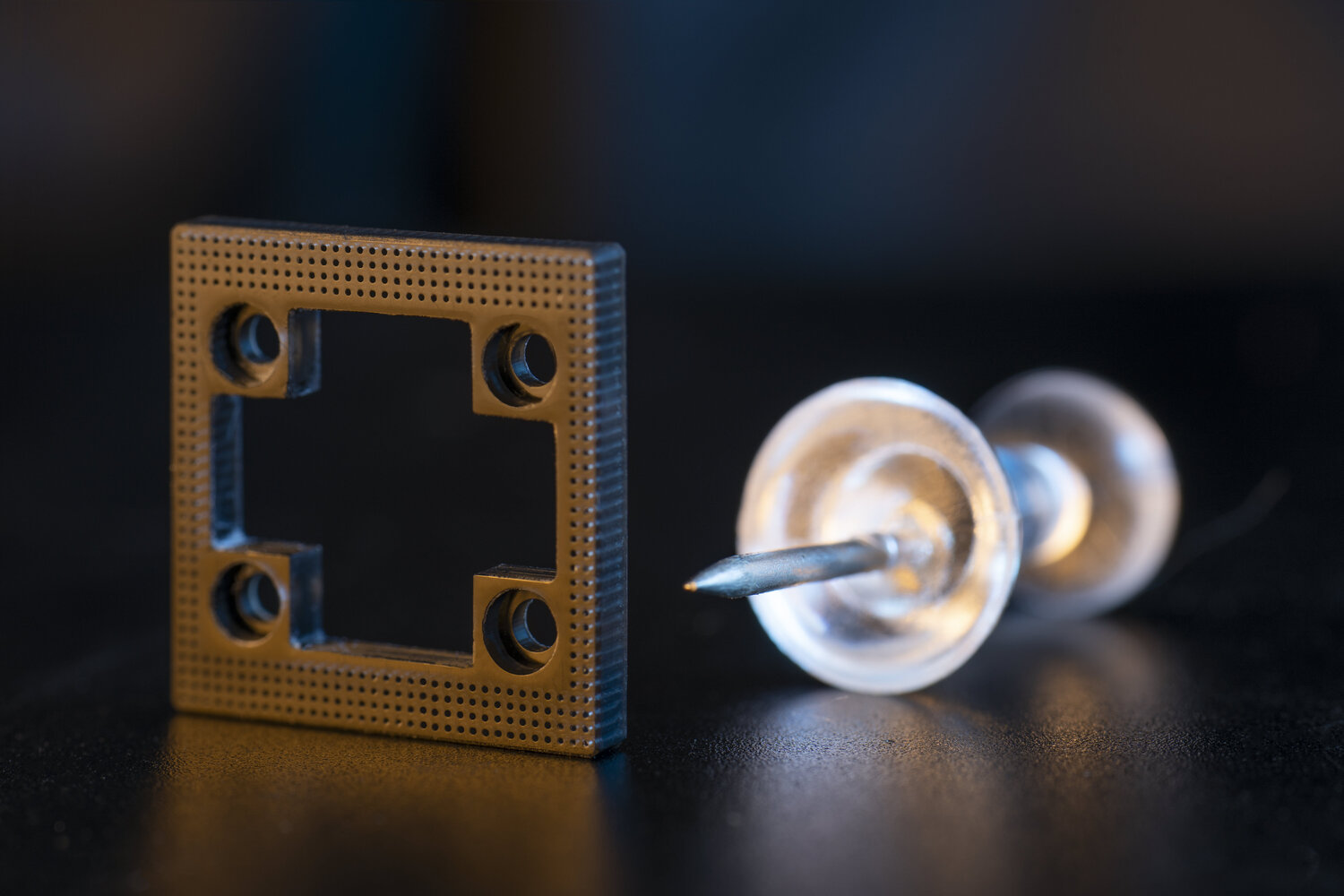What Is A Bill Of Material
The Manufacturing process is a heavily controlled system that needs to operate seamlessly between Inventory control, Assembly Guide/Instruction, and the Bill of Material. Join us as we show you how SolidFace BOM and BOMs, in general, can increase your productivity.
After the design process has been completed by the CAD technicians, manufacturers would like to know the exact amount of the raw materials they’d need in other to produce a certain quantity. This is where SolidFace Bill of Material comes in. Think of the BOM as a shopping list for manufacturers, a guide that provides them with the quantity and description of all they’d need to be able to produce a part, subassembly, or subcomponent needed in the production of a finished product, and CAD technicians don’t need to worry about creating a BOM manually, because with SolidFace creating and using a BOM is made really easy.
How BOMs Aid In Material Requirement Planning (MRP)
Developed in the ‘70s, the Material Requirement Planning (MRP) helps manufacturers to schedule delivery and purchases, control their shop floor, organize their inventory and ensure that at any given time, there are available raw materials for production.
But in other to perform its role perfectly, the MRP must utilize the information provided by the BOM and as CAD technician it’s necessary that you know all the intricacies of a BOM so you can always generate quality content.
Understanding BOM
To gain a complete understanding of the Bill of Materials you need to understand that there’s nothing ordinary when it comes to creating a BOM, because it’s an important stage in the product development that must be handled carefully and professionally without any errors that would negatively impact production.
Types Of BOM
There are different types of BOM for specific purposes and each of them finds vast applications in several niches. They include:
Engineering Bill of Materials (EBOM)
The Engineering Bill of Material (EBOM) is one of the most important types of BOMs. It’s gotten from the CAD technicians design and provides complete details of the part, subassemblies, assemblies and components of the design.
The Engineering BOM goes a step further to provide guidelines on all the steps involved in the product designed. SolidFace’s BOM provides an expository record of the parts and materials required, allows you to add your BOM table to the assembly drawings and you can also choose to organise your BOM while working on an assembly design. Sweet right?
CAD designers have to make sure all the component parts and quantities are correctly included in the BOM to avoid missing any detail that may result in the final product being faulty or having an ultimate delay in production.
Manufacturing Bill of Materials (MBOM)
The Manufacturing BOM; like the Engineering Bill of Material plays a major role in the Material Requirement Planning (MRP) because it provides all the information that is required to build a finished product. It provides the means of transforming the CAD design teams’ ideas into a marketable product. To cut the story short, every item found in a delivery box must be included in the Manufacturing Bill of Material, even the box itself!
The MBOM needs to accurately provide all the necessary information so that the production team can be able to make correct decisions because if the wrong parts are over/under-produced, the manufacturer won’t be able to make enough products. This tends to be a major issue with struggling manufacturers who cannot afford to have their money tied down by unnecessary inventory.
If you’re still confused about the difference between an EBOM and an MBOM, then all you need to know is that the MBOM is more detailed and contains all the parts, processes and availability. The MBOM isn’t just detailed, it has more levels that describe each stage of the assembly.
Sales BOM (SBOM)
A Sales BOM provides details concerning a finished product that is ready to be sold by a manufacturer. The SBOM is made up of both information pertaining to the finished product and the components of the finished product. SBOMs are also used when customers want a product designed for specific standards.
It is really important to note that all the items in a Sales Bill of Material are items that are ready to be sold.
Assembly Bill of Materials (ABOM)
The Assembly Bill of Materials is very similar to an SBOM. But it comes in handy when minor changes and variation needs to be made to a design to suit customer needs and specifications. SolidFace’s BOM makes it easy to account for every item on the entry, helping you make the necessary changes faster.

What’s On A Bill Of Material
If you want to create a Bill of Material (BOM) for your products then you need to know what exactly it must contain and they’re listed below.
Item ID
This offers the means by which the manufacturer can recognise that particular assembly part in their inventory. It’s can be either a serial/assembly number or any other means of recognition particular to the company.
Item Description
The Item must be described on the BOM because that is one of the ways of knowing that the BOM contains the correct material.
Cost Of Items
The Specific cost of each item must be included in the BOM so that the manufacturer can get a good picture of what it would cost to produce a certain component part.
Material
The BOM should be able to specify what material an item is made of. If the material is made of steel, the BOM should be able to tell anyone the type of steel.
Pictures
With a picture, you can quickly and easily convey information about a part or sub-assembly.
Supplier
It’s very important that you indicate which supplier provided your companies with the materials you’re using for production so that in case of a supply defect, they’d be no confusion where it came from.
Quantity
The Bill of Material must contain the exact quantity of the part, subassembly or component that is needed for the successful manufacturing of the finished product. The Quantity must be carefully analysed so as to avoid under/overproduction of parts that would end up not being used for manufacturing.
Total Item Cost
The total item cost is the sum total of the cost of all the individual items on the BOM. With this entry, the manufacturer can easily know the cost of production and tailor it to suit their budgets.
How BOMs Aid Manufacturing
BOMs have since played important roles in manufacturing industries. If you’re not familiar with why you need one, then all you need to do is look below.
In Design And Engineering
The engineer has the duty of generating a BOM based on the created design. The BOM serves as the basic information that the company requires. SolidFace’s BOM in production process exists to provide the guidelines for the operator, each guideline exists to guide in the machining, painting, welding and any another requirement that needs to be performed to acquire the finished good.
In Production Planning
With a BOM a manufacturer can estimate the total cost of production and plan accordingly. The company uses the Material Requirement Planning (MRP) and the BOM together to coordinates the raw materials they need to purchase.
It also comes in handy because it helps producers to control their inventory levels and know when and when not to acquire a stock item, also with a better understanding of which raw materials are necessary for the production of a product, manufactures can then derive the estimated cost of acquiring these materials, and reduce their cost of production.
In Stock Purchasing
The Purchase department is one part of a company that plays a major role in the purchase. To purchase stock for production, the company needs a well-detailed BOM. Also, even when the goods have been produced, the BOM is still required because its data provides complete details of the components that were required in the manufacturing of a product.
With the information provided by a BOM, the stock controller can equally decide what stock item they already have in their inventory or what they’d have to purchase from other sources, also to cut cost the controller might decide to get cheaper materials, even though this isn’t always advisable.
In Record Keeping
No company can survive without accurate records. The BOM is one of such records that is crucial to the company and with SolidFace Collaboration, the information generated from CAD can be effortlessly shared.

How To Manage Your BOMs Effectively
Now, you know that the BOM is very important to any manufacturer who wants to be really profitable in production and that the BOM needs to be critically analysed and handled carefully, but you don’t know how to set up an effective BOM.
Follow these basic steps and you’d become proficient in handling BOMs in a short time.
Start Early; Centralize
Most of the issues with Bill of Managements begins when entries aren’t imputed immediately. Whoever takes up the responsibility of preparing the BOM should avoid every temptation to start later than when the process began.
We all know that the design and manufacturing engineers use different methods to handle their assigned tasks. This is where it becomes necessary to centralize by creating a central pool of information related to that specific product. Ensuring that the BOM contains every shred of information relevant to the product must always be paramount to whoever is in charge of handling the BOM. There’s no confusion when any member of the team or management want to acquire any information related to the product.
Use Software; Automate
Using computer software to manage the BOM makes it easier to integrate several BOMs like the manufacturing, engineering and sales BOM into one all-effective BOM. For a production process that involves teams separated by long distances (both in-house and outsourced teams), a BOM software would create the collaboration that is much needed.
The software is able to identify differences and similarities in the different BOMs submitted by each production unit and flag it off, so these issues can be handled promptly. Using software makes the process faster and more efficient.
Selective Editing, Unrestrained Viewing
How information is shared influences the clarity and effectiveness of a BOM. Everyone involved in the process should know the lifecycle for production and be aware that all departments must be ready to adapt to changes as the production cycle begins.
As production kicks-off, it’s not wise to allow everyone access to change the contents of the BOM, editing the BOM’s content should be reserved for key administrators in each department.
Record All Changes
While the production process is in motion, changes would happen either in the early stages of design or the final stages of testing, and all these changes must be reflected in the departments BOM and must be by a selected party.
Although it’s advisable to have a production/managerial system that encourages informal collaborations. Who knows, maybe you could hit a process breakthrough.
Check Risk Status
All the materials included in the BOM must be non-hazardous and environmentally safe, but most importantly, they must be readily available within the shortest possible time, so they don’t delay production by arriving later than the scheduled date. Using the BOM the purchasing team can quickly inform the team of the material/component/parts availability.
Before Creating A BOM
Before creating a Bill of Materials, there are simple steps that must be taken to ensure that the information included on the BOM are the right ones for the product.
Understand What Is Being Built
Before inputting any entry into the BOM template or software, make sure you have a basic understanding of what is about to be produced, and the various departments that would handle various facets of it because when the project ends, you’d have to compile all their entries into the Assembly BOM (ABOM)
Decide Who Can Edit
It’s preferable to decide who’s allowed access to either see or to edit the BOM. The fewer people who can make changes, the better the BOM would be. Using software ensures that every change made to the BOM is tracked and adhered to, avoiding the confusion associated with manually tracked BOM.
Decide The Information And Organisation Of The BOM
We’ve listed earlier the product-related information that must be included in the BOM you want to create, feel free to go back and have one more look at it before you proceed.
Also, it’s important to choose how you’d prefer to structure your BOM. You’d have to know the number of levels and subassemblies it should contain while ensuring that parent and child parts are arranged the right way.
Use Software; Create And Organise BOM
Open whatever BOM software you use and create a new document, structure the document exactly how you’d want your BOM to be, fill in the columns and row with the accurate details you’ve collected, at least make these entries several times every day to ensure it’s up to date, and don’t forget to track the changes on the BOM.
If you’re still hooked on the manual BOM then know that this is the twenty-first century, using manual BOM is only going to make your production cycle slow, difficult to manage and a disaster waiting to happen. With software, you get to create a BOM that can be accessed literally anywhere.
Inventory Management Software
You would need these inventory management software alongside SolidFace BOM for maximum success in production and inventory management.
SAP ERP
Systems Applications and Product SAP is a software that has really helped manufacturers to create, structure and analyse their inventories in ways that have more than doubled efficiency and increased profits.
The SAP system has perfectly integrated almost every facet of management. With over 140,000 installations globally, SAP, like Oracle and MS Dynamics is one of the leading software when it comes to data management.
SAP helps manufacturers to centralize their inventory, making records available for all departments in the company wherever they may be. Just like we’ve discussed earlier, right here.
SAP is the recommended software to use if you want to create a BOM. It integrates perfectly with SolidFace’s BOM and has all the details and formats you’ll need to create a highly effective BOM. Here’s how you can create a BOM with the SAP software.
Cin7
Cin7 is another great inventory management system, and it stands out when it comes to creating a system that yields perfect coordination of online sales channels, warehouses, electronic data interchange and also offering a vast grasp of third party logistics. Check it out here.
It covers a wide array of services that would provide maximum support whether your company is young and if your company’s not, then Cin7 can still integrate all your already existing sales and manufacturing channels.
SolidFace Bill of Materials
SolidFace Bill of Materials (BOM) gives the user a concise and standard record of the parts and material needs of a design. It also allows the CAD technician to configure and manage a BOM while simultaneously editing an assembly design. Intelligent balloon callouts are also an added advantage to a SolidFace BOM.
As a CAD technician who just completed a design and needs to set up a BOM for the design, SolidFace BOM has got you covered. SolidFace BOM takes the complexity out of an Engineering BOM by instantly generating a simple table that displays all the details you need to know about your design.
Also, when a design is completed, a CAD technician using SolidFace need not worry about adding items like lubricants and paints because SolidFace BOM allows such critical items to the assembly to be inserted directly into the BOM from a predefined company-managed inventory.
How To Create A SolidFace BOM
To create a BOM directly from a SolidFace design, all you need to do is:
- Open the Part or Assembly design on SolidFace.
- Click on Insert > Tables > Bill of Materials.
- On the BOM Manager Pop-up window, choose the properties you’d like your BOM to have.

Select the Type of BOM you’d want to create, then click OK.
- Click on the Design area to place your BOM.
Finally
Now that you‘ve gotten a comprehensive knowledge on SolidFace BOM and Bill of Managements in general, you now know what to look out for while creating an effective BOM, what to include in your BOM, how BOMs in general aid production, and the necessary inventory control software you’ll need to aid your manufacturing processes. All you need to do right now is to open your CAD software, open a previous design and create a BOM for that design.
Remember, practice births perfection.