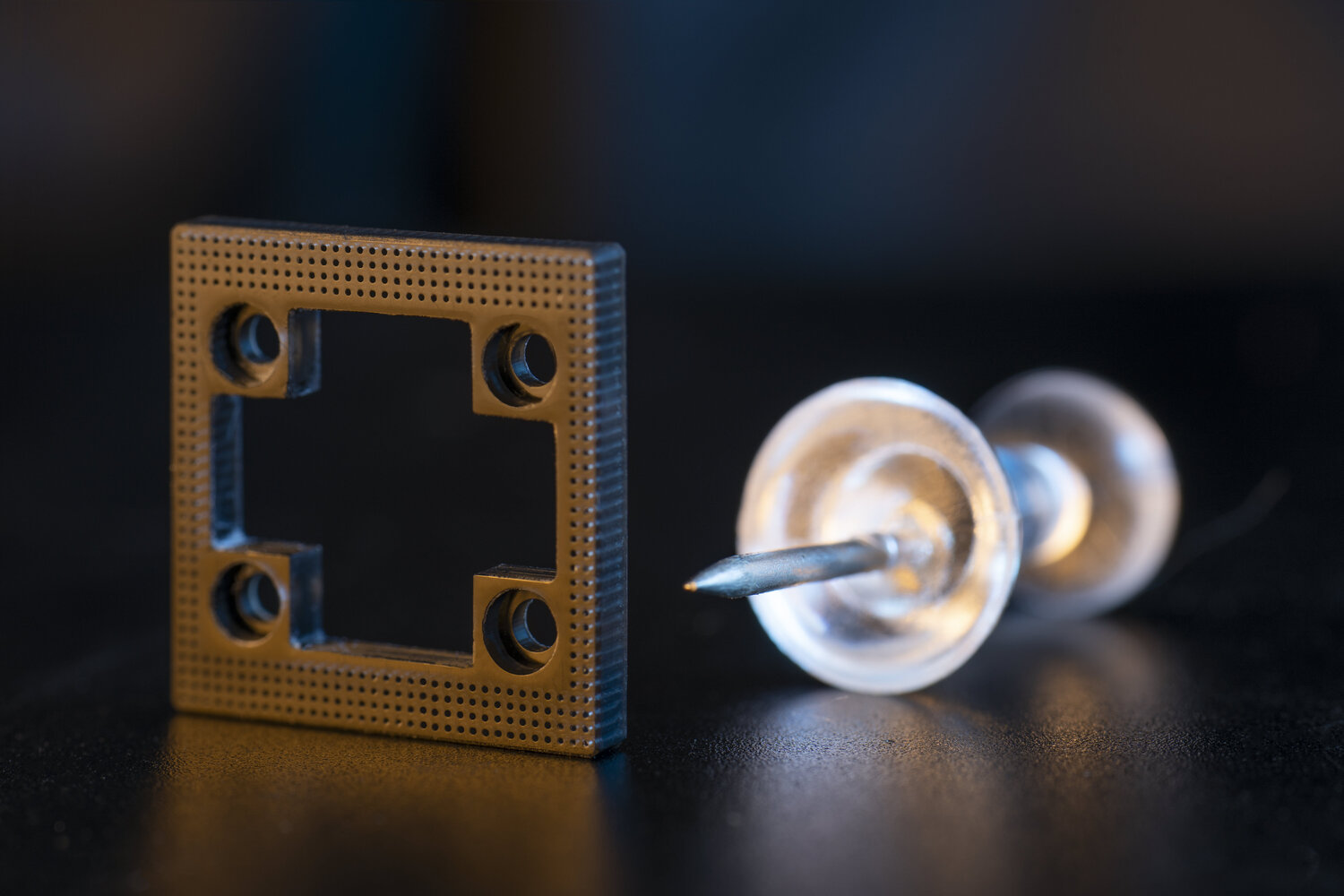Background to 3D Printing and Simplify3D
3D Printing Technology is already among the top expected future technologies that are expected to change the way we operate and relate to printing forever. One of the major software that powers 3D printing is already Simplify3D and its slicer siblings.
The concept of 3D Printing has been around since the first 2D printers left the factory, as engineers and designers have always known that the future of printing is the possibility of printing models and not just colored paper.
Today, we’re in the corridors of mass production of these innovative 3D printing technologies and their supporting software and materials. A little look further at this new trailblazing technology, you’ll understand that the possibility is endless and the innovation, ease, and prosperity it would bring, will be without reckoning.
In this article, you’ll be provided a little background about the 3D world and a lot more about the Simplify3d Slicer Software.
Preview to 3D Technology
For over two decades’ scientists and engineers have been working on the possibility of 3D printing technology. A technology described by many as the key to endless possibilities in creation and recreation, as the idea is very broad, immersive, and innovative, with so many rooms for individuals to push the limits of creation.
At the moment, 3D printing is still only available to a privileged few, but the technology is getting more affordable each day, and therefore available to more people. Soon, we should expect them to replace minor manufacturing processes.
Besides, speculators have already valued the 3D printing industry to be worth USD 13.7 billion as of 2019. And expect the industry to reach a valuation of USD 63.46 billion by 2025, at Compound Annual Growth Rate, CAGR of 29.48% over a forecast period of 5years, beginning from 2020 to 2025. As seen in Mordor Intelligence financial report.
A practical example of the exactness of the speculation came in at the end of 2018. As America-Makes announced they were awarded a contract of USD 1.6 billion to fund a joint ventured project between Arizona State University and ASTM International Additive Manufacturing Center of Excellence.
Naturally, many investors are already seeing the value in the industry and pouring their finances to back up this relatively new industry.
Moreover, independent research conducted by Savanta, an international research firm. Shows that the US, UK, and Germany are the leaders in this technology. Their research also shows that China, France, and the US, have the highest rate of adoption of future technology. Check out the research here.
Finally, the technology has already seen action in the most unlikely place, Hollywood. As it was used in the production of movies like Pirates of the Caribbean, Spiderman, Harry Potter, and many more. In Harry Potter, it was used for small spiders, and in Pirates of the Caribbean, it was used to create the giant ship of Jack Sparrow.
The best part of this technology is that it models look so realistic and appealing that it’s impossible to tell if they aren’t.

What is 3D Printing?
3D Printing is industrially known as additive manufacturing and it’s the process of making three-dimensional solid prints (objects) from digital files, like CAD models or digital 3D models.
3D printed objects are achieved by using Additive processes. The additive process involves laying down successive layers of materials in a monotonous pattern until the object to be created is completed. They’re various ways this Additive 3D printing method is achieved.
Additive manufacturing is contrasted by the subtractive manufacturing process which is cutting out or hollowing a piece of plastic or metal with a typical mechanical machine like milling or lathe machine until the material to produce is achieved.
3D printing enables the creation of complex shapes and products with less raw materials, a process that would have been thought impossible in the past.
How Does 3D Printing Work?
To understand the inner working of a 3D printing machine, you can start by imagining a robot-controlled device, that uses materials fed into it like strands of plastic to produce models. The print head of the 3D printer moves in very precise three dimensions repeatedly before the model is made successfully.
This is a breakdown of the processes involved in the creating of 3D models from the idea to the product.
Raw file Models
Every file to printed starts with a raw 3D model, which is usually made in CAD programs like SolidFace and others. It’s with these CAD programs that the raw 3D models are designed and save.
Slicing the Raw Model for the Print
3D printers do not understand how to print the ordinary saved raw 3D models because of their complex 3D mesh. Rather, these printers require the aid of another software to turn these raw 3D files to information they can understand. Which is the work of the slicing software?
The 3D Printing
It’s only after the above process that your 3D printer can truly begin to operate. Once the 3D printer starts, the main problem you’ll notice is that the 3D printer of today is extremely slow. As it takes several hours to print, compared to the minutes involved with 2D printing.
The 3D modeling software is a computer graphics software that uses the process of developing a mathematical representation of any surface of an object, especially 2D images in 3D by specialized software.
Examples of 3D Printers
These are the types of the 3D printer as specified in 3D Insider, their 3D support substance and technology. They’re several other 3D printers, but they all come under these technology methods listed below.
- XYZprinting Nobel 1.0 SLA 3D Printer, which uses the Stereolithography (SLA) Technology.
- Makex M-one Desktop DLP 3d Printer, which uses the Digital Light Processing (DLP) Technology.
- JGAURORA 3d Desktop FDM Printer, which uses Fused Deposition Modeling (FDM) Technology.
- SUNLU SLA Desktop 3D Printer, which uses Selective Laser Sintering (SLS) Technology.
- SLM Solutions SLM 125, which uses Selective Laser Melting (SLM) Technology.
- Arcam Q20, which Electron Beam Melting (EBM) technology.
- The Mcor Matrix, which uses Laminated Object Manufacturing (LOM) Technology.
- Addwii Unveils The X1, which uses Binder Jetting (BJ) Technology.
- ABS 3D printer, which uses Material Jetting (MJ) Polyjet and Wax Casting Technology.

Examples of 3D Printing
Here are a few 3D printers available in the market.
What’s a Slicer Software?
The slicer or slicing software acts as the median or middleman between the 3D model or modeling software and the 3D printer. This is because a 3D model is in the STL file format and the 3D printer doesn’t recognize this type of input.
The slicer converts the model into several thin layers and provides a G-code file containing various instructions made to the type of 3D printer involved.
In better words, the slicer divides the object into stacks of flat layers, which the printer produces in linear movements of the 3D printer extruder and fixation laser, etc.

Major Types of Slicers
They’re various types of slicers both open-sourced and otherwise, that are important for printing additive models and products. You can find more info on them here.
This software includes the following:
Cura
3DPrinterOS
IdeaMaker
KISSlicer
Repetier-Host
OctoPrint
Slic3r
AstroPrint
IceSL
What’s Simplify3D
Simplify3D is one of the leading slicer software available that is used to prepare all 3D files for 3D printing. It provides 3D printing solutions for both regular and advanced files, such as in dual extrusion application files.
Unlike other slicers highlighted above, Simplify3D takes a unique approach to 3D printing that makes a case for it as not just another slicing software but something unique and more than a slicing software.
Also, more information on installation and other basic starting tools can be found on the Makergear website.
Who are the Makers of Simplify3d
The slicer software Simplify3D is made by the company Simplify3D Software Company. A 3D software company founded in 2013 and based in Cincinnati, Ohio, a facility famed as the home of one of the largest collections of 3D printers in the world.
Simplify3D company is one of the leading global providers of commercial 3D printing applications, with customers in 145 countries and spanning all 6 continents.
The company prides itself on working closely with most 3D printing companies around the globe, which makes it possible for their software to be easily integrated into the latest generation of 3D printer.
The company has worked with big names like Apple, Philips, Amazon, P&G, Caterpillar, Cisco, Intel Nike, Honeywell, and Microsoft, in various aspects of 3D printing technology activity.
Simplify3D Profiles and Factory File
The idea of Slicers as earlier mentioned is to allow users to preset and convert files from STL file format to the format compatible for 3D printing. This ability of slicers to pre-set 3D models is known as ‘Profile’.
To this respect, Simplify3D allows you to import fresh profiles to your computing device so that you can print different materials with different machine configurations.
Also, Factory Files or Workspaces are preset (profiles) that are combined with raw 3D models, which are mostly in STL files. These factory files are converted to printable 3D models through the slicer software, in this case, Simplify3D.
Compatibility of the Simplify3D
According to its makers, Simplify3D is an integrated software solution for 3D printing. It has all the features you need to control most 3D printer and individual printing process. It also allows you to optimize a model for 3D printing and handles troubleshoot printing.
When it comes to compatibility with the various 3D printers available, the Simplify3D can support up to 95% of all current 3D printers on the market.
The makers of the Simplify3D slicer software made a list of 3D Printers the software is compatible with and it includes 520 individual 3D printers. These 3D printers the software is compatible with include the following:
Marlin
Sprinter
Repetier
XYZprinting
FlashForge
Sailfish
MakerBot Firmwares
Technical Specifications
Operating Software Support
Simplify3D can be used by Windows, Mac OS, Ubuntu Linux, Debian, Fedora Operating systems.
Furthermore, the Windows it supports ranges from Windows XP and all the other versions that are higher. While for Mac, the least Mac OS it supports is the Mac OS X 10.6, while all other versions higher will do well with it.
Finally, for Ubuntu Linux, Simplify 3D can work well in the Linux 12.10 or other higher versions. OS like Debian, Fedora will also do well with the Simplify3D application.
3D Formats and Image Formats
For Simplify3D to work optimally in with your programs, the image format to be printed must be at JPG and PNG only. It doesn’t work well with BMP and GIF image formats.
Also, the 3D file formats are to be saved with the STL, OBJ, and 3MF file extensions. The minimum hardware requirements are a Pentium 4 processor, 2 Gigabyte of RAM, and 1GB of available hard-disk space.
Benefits of Simplify3D
Besides the aforementioned speed in slicing and the vast 3D printers the Simplify3D supports, they’re many other features that make the Simplify3D unique among its pairs. These features include:
Interactive Preview
The Simplify3D application provides it, users, with extensive preview, which allows you to access the entire print process on-screen or jump to any particular section that interest you. This feature allows you to view only a single layer or build up the model and view the whole model layer by layer.
Furthermore, the software displays the travel pattern of the 3D printer’s tool head and allows you to choose the feature type, such as infill, ooze shield, support, etc, and the movement speed of the printer.

Lastly, the preview displays every single step of the printing process on the screen, which is great for troubleshooting and optimizing the process of producing the model.
Dual Extrusion Wizard
This feature was first introduced to the Simplify3D in its third version and improves the configuration of the dual extrusion prints for two-color prints. The tool can be activated using the ‘Edit Process Settings’.
When dealing with the dual extrude printer, the Simplify3D software creates an ooze shield by default. This shield is a sort of envelope that ensures that any leaking and oozing will only be attached to the shield and not to the model being printed.
Intelligent Support Structures
The dual extrusion wizard isn’t the only thing that the Simplify3D application creates automatically, as the program also routinely creates support structures for your models and give you full control over them. You could add additional or remove additional elements from the model.

Also, the dual extruder printer’s wizard, that we’ve earlier discussed helps you print support structures in different materials, most preferably, the dissolvable filament which is incredibly easy to remove as support.
Choice of Infill Patterns
Since version 3 was released, simplify3d software now offers six different infill patterns so you can configure the interior of your 3D model to your needs.

Optimizing Multi-part Printing
The Simplify3D actively supports three modes when printing several models simultaneously. With these modes, the 3D printer can optimize the print process, allowing the software to print several layers accurately and reduces the movement between the different models being printed. These are the three modes of Multi-Part Printing;
- Single Process Printing Mode
- Continuous Printing Mode
- Sequential Printing
Layer Modifications for Different Parts of a Model
The Simplify3D allows users to use different layer settings to improve the quality of the 3D models being produced. Specific features like the layer height, width, and print speed can be configured using the simplify3D settings.
Add-Ins
Furthermore, the functions of the Simplify3D can be expanded and improved using add-ins. This add-in incorporates specific abilities to the application and the 3D printer it’s working with.
For example, the first add-in is a tool used to convert images from its image file formats like PNG and JPEG to 3D. A tool that is handy when reproducing image files into 3D models.
Basic Mode and Advanced Mode
The Simplify3D application is also built with an inbuilt ‘Advanced Mode’ which can be assessed from the ‘Edit Process Settings’ and allows users to manipulate every aspect of their print further.
Versions of Simplify3D
Since opening for business in 2013, Simpliy3D Software has successfully launched 31 versions of the Simplify3D slicer beginning with the Simplify3D version 1.1.0 and now version 4.1.2.
The company had announced on December 22, 2019, their intention to release a version 5.0 this year. We aren’t sure how possible this launch will be with the recent Covid19 outbreak.
Simplify3D Version 4.1
The current version of the Simplify3D professional 3D printing software is Version 4.1, which is a continuum in the Additive Manufacturing industry. The new Version 4.1 provides more control to the printing process and unlocks new capabilities for the latest generation of 3D printers.
Characteristics of Simplify3D Version 4.1
Some innovative features of the Simplify3D version 4.1 includes the following listed below:
- Multi-Material Capabilities:
- Improved Printing Time Estimates
- Sequential Printing Enhancements
- Automatic Collision Avoidance
- Sequential Raft Construction
- Smart Bridging Angle Detection
- Customized Part Additions
- Handle Complexity with Ease
- Intelligent Solid Layers
- Support for 50+ New Machines
Multi-Material Capabilities
The current Simplify3D features the new Multi-Material features that give you the power to tackle new software involving multiple colors and customized material properties that the former versions couldn’t have handled.
The current version 4.1 will automatically handle priming during material changes while optimizing the paths of the tools to ensure you get the best output from your 3D printer.
Improve Print Time Estimates
As we mentioned earlier, the main constraint of 3D technology at the moment is the delays in printing. But, with the Simplify3D version 4.1. you’re assured an updated algorithm that improves the printers firmware for increased prediction accuracy.
Sequential Printing Enhancements
This feature allows you to optimize how several parts are constructed. With this tool, you can print individual parts one-at-a-time to reduce the stringing that occurs when moving between different models in print.
Simplify3D Pricing
Unlike many other generic slicer applications out there, the Simplify3D isn’t free. It has a price of $149 attached to using it. Decent slicer software like Cura and Slic3r are both free, but Simplify3D isn’t because it offers a lot more features and functions than the normal slicers do.
It’s one of the few slicer software at the moment that offers the Preview feature, which can spare users a lot of printing mishaps and save a lot of money on filaments.
What’s more, the company doesn’t offer a free trial or trial versions as some other slicer and software companies do. The only offer on the table is kind of like a warranty, where the company will accept the software from you if you weren’t impressed. It’s called the “2-week no-hassle return” policy.
We think this part of their business strategy deserves a rethink, as a trial will help convince more users that the product is worth $149.
Comparing Simplify3D and Cura
Uses
Though on the surface, both applications offer the same function as a slicing software, they differ in appeal to users.
Amateur users who are just beginning their journey in 3D printing usually prefer Cura since it’s free and has all the basic features.
On the other hand, more familiar users of the 3D printing process prefer the Simplify3D application because of its versatility, sophistication, and extra features it offers to the printing process.
Processing Speed
Even though other factors like the complexity of your 3D file greatly affect the processing speed, Simplify3D is always faster than other slicing software.
Cura delivers a printed model in minutes but may not result in a smooth cut. But Simplify3D print the same output in less time, without compromising the print quality of the model.
Update Cycles
Here, Cura trumps Simplify3D as the software adapts to the latest technological advancement every week since its makers put out new versions every week.
In contrast, Simplify3D gets its updates in a longer period. On average, users of the application would only receive two stable versions of the software in a year.
Compatibility
Since the makers of Cura, Ultimaker are also in the business of making 3D printers, Cura slicer works best on their own brand printers like the S5 Pro, S5, and S3.
But even on this, Cura still works well with 93 different third-part manufacturers, as listed in alphabetical order on the official website of Ultimaker.
Simplify3D is way more compatible with 3D printers than Cura is at the moment. As it sits well with over 520 3D printers, with results, that are perfect across board.
Cost
As mentioned earlier, Cura and Simplify3D run on unique price structures. While Cura is open-sourced and free, Simplify3D will cost you a reasonable amount of money for its advanced features and quality.
Conclusion
3D printing is undoubtedly the future of small and mini production processes, with the unique potential of being used in many industries and sectors. A significant part of the success story 3D printers will have, will be made possible by top-slicing software like Simplify3D.
Simplify3D is a very popular 3D printing slicing software that facilitates 3D modeling designs with rich inbuilt features. It has a brilliant ability to translate 3D models into instructions that the printer understands. It’s built with a clear design and a well-structured interface and slices 3D models in seconds.
With the little lag, 3D printers have at the moment, Simplify3D is well-positioned as one solution to this problem. And as demand for 3D printing continues to surge, so will the demand for this unique software.