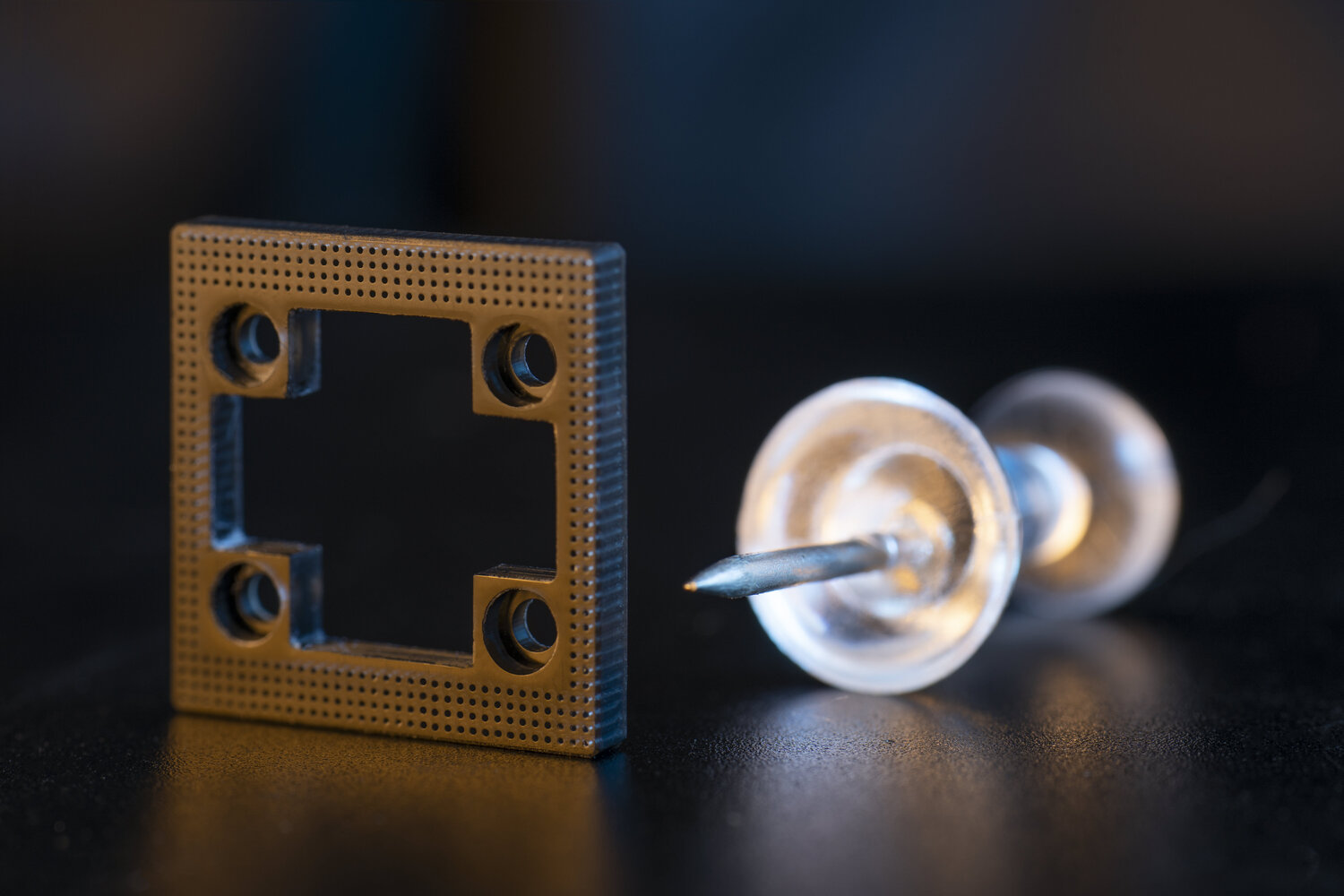The process of creating and modeling in 3D CAD is very complicated if the professional does not have a suitable mouse for CAD. We could say with certainty that it is a tool like this, essential for the designer to execute his projects with greater precision, quality and speed. That is why it is so important to know how to choose a mouse that suits our design needs and, of course, to our liking.
In the market there is a very wide range of mouse for CAD of various brands and manufacturers that could make it a bit difficult to know how to choose the best one for us. The first thing to make sure is that the mouse is compatible with all known and most prestigious software in the world: SolidFace, AutoCAD, SolidWork, Blender, etc. Then, it is also functional with the operating system of our team. And, last but not least, is the price – benefit ratio of the mouse.
A tool as important as this then, which helps us in our daily work for many hours a day, must have special characteristics in terms of configuration, functionality and comfort for the hand. That is, it is large enough and adapts properly to our hand. Functionality is another extremely important aspect, because it increases performance and facilitates creative work.
The mice with dedicated keys for Zoom, Pan and other functions offer an additional advantage to the engineering and architecture professional or the designer in general. Of course, when the mouse has many buttons incorporated, it may become a disadvantage. Many professionals love to have a programmable mouse with various functions, but you should not overdo it on the number of dedicated keys to make it manageable and comfortable.
Another aspect or characteristic that is valued in a good mouse for CAD is its resolution or sensitivity. This parameter is used to judge the quality of a mouse, although there are other more important values. Fortunately, today almost all mice have an acceptable resolution or DPI (Dots Per Inch).
Why is it important to use a CAD mouse?
By now you are probably asking yourself: Do I really need a mouse for CAD? Buying a hardware like these will depend on what you need it for. CAD design involves performing a variety of tasks that require a lot of daily work time. The selection of the right mouse will also depend on whether you are making 2D or 3D drawings, because for each there are specific types of mouse.
2D designers require a mouse that allows them to have full control over their designs, so the mouse cursor must be very sensitive to achieve greater accuracy. However, those who draw in 3D also need to have a tool that facilitates three-dimensional navigation to rotate the model, get panoramic or zoom.
All these actions must be carried out by the CAD professional at the same time when creating and designing their designs, without this implying wasted time such as having to stop to go back or start again. Some find conventional or “normal” 3-button CAD mice as more practical, several of them come with additional built-in functions. Others, on the other hand, prefer 3D mice to take their designs to another level but alternate the work with their basic mouse.
So, whether you prefer a mouse for 2D CAD or a mouse for 3D CAD, or use both inclusive, the important thing is that you are aware of its importance and how it helps improve your work by raising the quality of your designs and productivity levels.
How to choose a good mouse for CAD?

Among the aspects that must be taken into account when buying a mouse for CAD are:
Ergonomic design
Experts say that the best mouse is the one that best suits the user’s hand. The mouse must have an ergonomic design, that is, it has a comfortable grip. It does not have to be large or medium, but simply that you feel comfortable in your hand.
DPI resolution of the mouse
As we have said, now almost all mice have a fairly acceptable resolution; of course, if yours has a higher DPI, then much better. High precision and fast reaction mice are better. The higher the DPI, the cursor will move better on the computer screen.
Thumb buttons
These thumb buttons are quite useful because they can be programmed to execute some commands. For example, to press the Enter key, you can configure a mouse thumb button while the other uses it to press ESC. The buttons can also be programmed to alternate with the Ortho / UCS dynamic and other functions.
Mouse sensitivity
This feature is also configurable and can be adjusted in the Window operating system, for example, so that the mouse moves faster or slower according to the user’s own needs and the workflow he / she has.
Explore higher levels
Those who are looking for new ways to enhance their creative work and designs, can purchase a gaming mouse that helps them in their CAD projects. These mice bring keys that offer a very fast response time and a very high resolution (DPI) as well. Additional buttons are programmable and save work. They are more expensive but the time and performance savings they offer are worth it.
Brand
While this should be the first feature, the truth is that it is up to the user. The brand you consider most reliable and whose models fit your pocket. For those who are not looking for very sophisticated or expensive hardwares but are looking for a tool to perform their daily work with acceptable levels of performance, there are the Logitech and Microsoft brands CAD mice. And if they want to go a little further in terms of ‘primary’ mice for 2D CAD, there are those of 3Dconnection.
Let’s take a look at several of the mice that CAD manufacturers and users recommend and are among the best sellers in 2019.
Recommended mouse models for CAD
These are some of the most recommended mouse models for CAD in 2019 and 2020.
3D mouse with SpaceNavigator

This powerful mouse has a built-in advanced optical sensor with 6 degrees of freedom and can simultaneously move, zoom and rotate the 3D model that works. It also includes 2 function keys that are programmable, which makes it ideal for CAD projects by designers, engineers and architects.
3Dconnexion SpaceMouse Pro

The entire 3D mouse range of 3Dconnexion contains sophisticated and high performance hardwares for CAD design. This is also a mouse with 6 degrees of movement, manufactured with 2.4GHz wireless technology with a range of up to 20 meters. Bring a battery whose lifespan of approximately 2 months. Its quick view keys allow 12 views with fingertips.
Razer Naga

It has a 12-button thumb grid with mechanical switches that provide the user with audible and tactile feedback. It is a very comfortable mouse to grab for its ergonomic feature of one size, this makes the hand perfectly fit the device and work with the greatest comfort. The Razer Naga has a scroll wheel that goes both left and right, also up and down and moves inward to have more use buttons.
Mionix NAOS 3200

It is a mouse with a truly ergonomic design that supports all five fingers of the hand. It is totally Plug’n Play and comes with software that is only necessary to configure it. Its 7 built-in buttons can be assigned to any key, or also to the macro or mouse command. You can choose between 3 DPI steps and change them between them.
Corsair Vengeance M95

This mouse is equipped with an 8200 DPI laser sensor that gives you great precision and control during use. Includes 15 programmable buttons, including 9 macro buttons. It allows you to select the response time from several options 1000Hz / 500Hz / 250Hz / 125Hz (1ms, 2ms, 4ms or 8ms). Another advantage offered by this device is that it has a large scroll wheel made of solid metal and rubber.
Logitech M570 mouse
This magnificent mouse for CAD has the particularity of its ergonomic shape to support and keep your hand in one place while working on the model. This way you can move the cursor without having to move your arm. It comes with a small receiver that connects to the portable computer and allows you to connect up to six compatible wireless devices. Its battery lasts for up to 18 months.
Logitech M510 mouse

It is a contoured mouse that comes with soft rubber grips to provide a lot of comfort to the hand while working. It is a high performance hardware for its speed and features of use. It has zoom, reverse / forward and scroll buttons from side to side. To do this, Logitech SetPoint software must be installed.
Which is better a wireless mouse or a USB?
Some designers prefer a USB CAD mouse for cost reasons, as they avoid changing the battery of the wireless mouse. Others, on the other hand, prefer wireless mice for reasons of convenience due to their transport and work environment. Especially professionals who work with laptops.
Some final comments on the mouse for CAD
After reviewing some of the most used and recommended CAD mouse models in 2019, we can say by way of conclusion that in 2D / 3D CAD modeling projects, accuracy is a key element when choosing any work tool; be it a professional mouse, a computer equipment or any other device that you need to execute your work.
Features such as technology, design, comfort and versatility, are extremely important factors that contribute to facilitate work and increase productivity. A complicated, hard-to-handle mouse will not help raise performance at all; on the contrary, it can rather cause a very negative impact on your designs and on the project in general.
As noted, some mice have built-in certain additional programmable buttons for use in a gaming environment. They also have other applications that assign specific functions, such as hotkeys. Other mice instead have built-in 3D technology so that the designer interacts with their models and can better expose their designs.
So you should choose the mouse for 2D or 3D CAD that best suits your design and application needs. It is convenient that before acquiring one of these devices, review the comments of the users so that they become familiar with their experiences. After buying the new mouse make sure you configure it well so that it works in perfect synchronization with your operating system and modeling software.