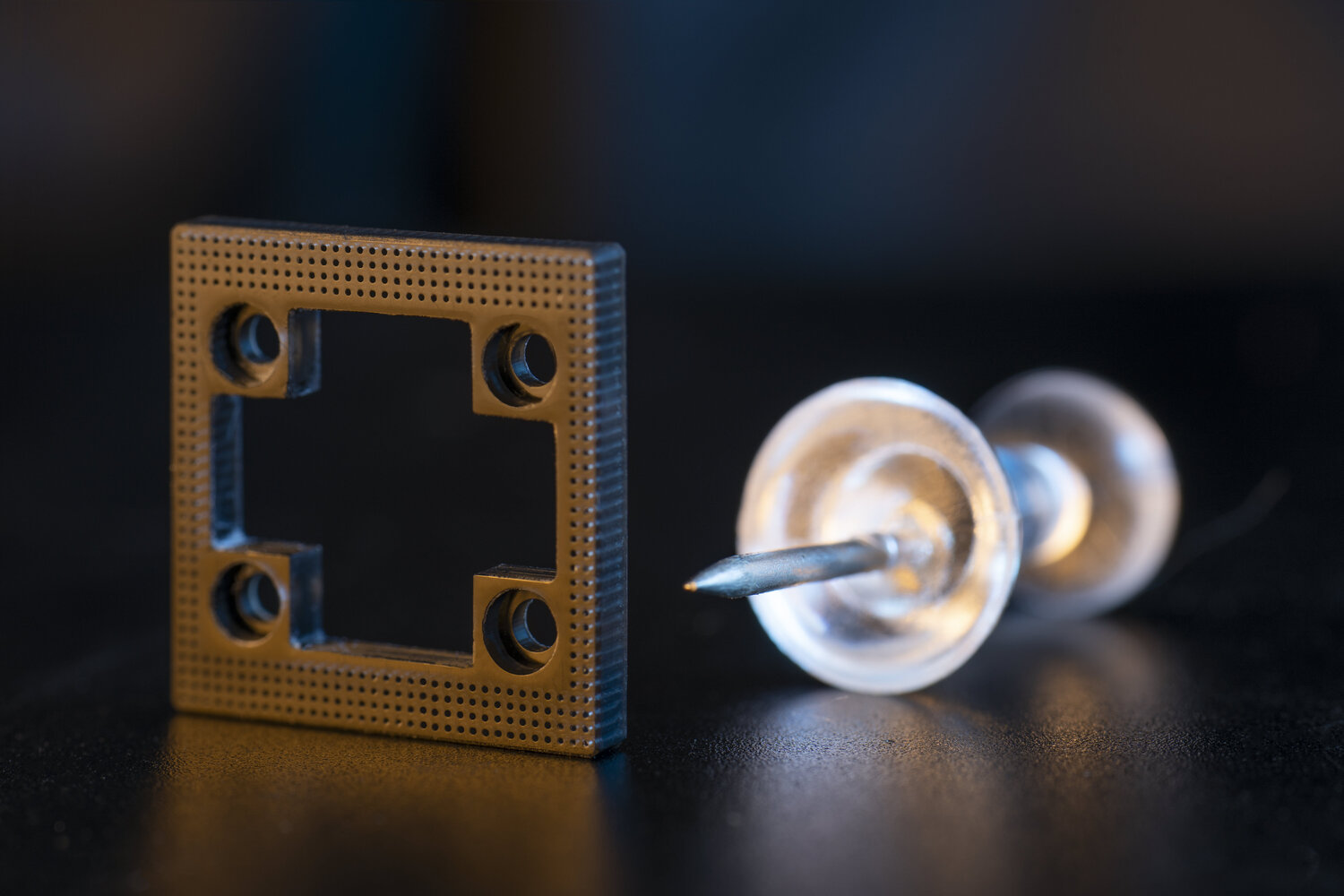Long before Enscape entered architectural rendering, presenting a 3D CAD design properly was one thing that lay at the heart of an excellent design, and something designers strived to achieve when it came to satisfying their clients.
But the purpose of presenting a model properly would be difficult to achieve, perhaps impossible, if the client doesn’t understand, or appreciate the delivered project.
And, even though 3D modeling is popular in the architectural industry, there are times when still photos aren’t sufficient in expressing the uniqueness of a particular design. This is where architectural rendering comes in.
Real-Time Architectural Rendering
Architectural rendering, as you’ve probably guessed, allows users to see how an architectural design would look like when it’s completed. These types of rendering usually involve high-quality 2D and 3D images that capture the full scope and aesthetic design of the project.
It might surprise you to learn that long before CAD modeling software and rendering tools became the norm, a highly skilled artist usually executed manually architectural renderings. There’s no doubt that the process demanded a lot of skill from these artists, seeing that, besides the building, they also had to account for the texture, lighting, and proportions.
This entire manual, time-consuming, process didn’t come cheap either. Thankfully, with the introduction of 3D rendering software like Enscape, architectural companies now render their designs within minutes without having to spend a lot of money.
Best 3D Rendering Software
These are some of the best 3D rendering software that allows designers to simulate their project, as well as, add realism and aesthetic beauty to it.
- Blender
- Maxwell
- VRay
- Enscape
- Octane Render
- Autodesk Revit
- Lumion
- Corona

Why Architects Need Real-Time Rendering
Just so you know, there’s a wide chasm between architects and architectural firms that use rendering software and those that don’t, and some of that is due to the fact that those who use these rendering software’s are able to:
Better Impress Clients and Investors
Gone are those days when only architects designing a project were able to see the big picture, while everyone else struggled with their imaginations. With 3D rendering software, clients can see and understand the exact specifications, shape, and form their unique project would wear once it’s completed.
Several architectural firms have won major jobs just by attaching a rendered file that displayed the finished project to the client and also allowed them to interact with it long before construction begins.
Spot Hard-To-Find Issues Quickly
There are a lot of information that architects won’t be able to gain from a typical CAD drawing. And this is where rendering steps in. With rendering software, architects can account for light exposure, as well as using virtual reality to confirm if a building’s design layout is the best fit for the project.
Save Design Cost
With rendering software, designers don’t need to outsource their rendering jobs to third-party renderers, saving the company time and cost. Also, due to the fact that renders, through high-quality images, gives a better representation of the project at hand, architects and clients are more able to make faster decisions based on what they see.

What is Enscape
Enscape is a plugin that seamlessly delivers real-time and virtual reality renderings of architectural designs. Enscape focuses on giving architects a fast and reliable method of creating high-quality 3D visualizations and renderings in split seconds after the changes are executed in the CAD software.
All thanks to Enscape’s real-time rendering technology which not only allows architects to quickly review the new changes they’ve made on design and how it applies to the real world but also presents the architect’s project in stunning visuals from every angle that’ll no doubt impress clients.
With Enscape, there’s no need to manually adjust your viewing perspective before rendering because the software automatically does that for you.
All you have to do is start Enscape, the software handles the rest. Plus, due to its Hybrid ray-tracing capabilities, the plugin will even display your project at different times of day and weather conditions based on the global location of your model, so you get to see how exactly several weather conditions affect your design.
Enscape allows architects to test factors that interact with their property, allowing them to achieve things that they were never able to do before.
CAD Software Supported by Enscape
Enscape uses OpenGL, and Vulcan to derive stunning visuals from the CAD models. Enscape equally uses an advanced path tracing process that works simultaneously and ensures that it loses no detail in the rendering process to not only engage clients in the project’s developments but also inject time into the model renderings.
But even though Enscape has come a long way in the world of architecture, there is only quite a handful of CAD software that it supports and some of them include:
- Revit
- Rhinoceros 3D
- ArchiCAD
- Sketchup
- Vectorworks
- SolidFace

Features of Enscape
Enscape is an amazing plugin that delivers fast one-click solutions that allow its users to experience their architectural designs whether on-screen, like a video game, or with a VR headset. The dreamlike quality of the rendering is even made enhanced by Enscape’s utilization of real-world geo-location when it came to displaying lighting effects.
Although Enscape allows its users to change the time of day, geolocation, and lighting effects, these aren’t the only things the CAD plugin is capable of. Here are some things the plugin is capable of handling:
It Provides Real-Time Walk Through
There’s no need to close your CAD software before rendering the designed model on Enscape. The plugin renders a design simultaneously as the architects create his drawings. Enscape’s ability to work simultaneously with SolidFace is further enhanced by the plugin’s ability to update itself automatically from the CAD model created on SolidFace.
It also allows you to walk through the rendered model in real-time.
It’s Easy to Use
Now, there’s no need to bother yourself about the time you’d need to learn the software because the plugin, in fact, can be used by anyone at all whether they’ve got experience working with rendering software in the past or not.
Enscape goes straight to the point, has very few controls that are easy to use and understand and would go a long way in making your design journey easier and a whole lot more enjoyable.

Seamless Integration with Virtual Reality
Enscape allows architects to give their clients the sweet pleasure of experiencing their project in virtual reality, almost as if the project has already been completed. One thing about Enscape’s VR process is that it’s only a few clicks away and works just fine with any VR headset.
It Offers Standalone Exports
Besides the fact that the plugin lets you create videos of your designs for your client, it also allows you to create and send an .exe file of the rendered model which would allow anyone to run and navigate your design like a video game.
Besides the fact that designers use videos to win potential clients, clients also use videos to impress their investors and customers. So a great video presentation would go a long way in helping both the architect and the client.
Sharable Renders
Enscape doesn’t just allow architects to create great renders but also allows them to share those rendered files with anyone they chose, even if those people don’t have access to the Enscape software.
Enscape equally allows a designer to finish a CAD design on SolidFace and instantly create a live link that anyone anywhere in the world can view and appreciate if they have access to the online link.
And because the design can be presented as a video walkthrough, designers are given the freedom to pay more attention to designing and less on video production.
It Offers Real-Time Collaboration
Just like SolidFace, Enscape also offers real-time collaboration. Besides sending an online link to your project, the plugin also allows its users, whether a team of architects or clients, to effectively work together, highlighting specific issues directly within the rendered project, making it a whole lot easier for the architects and client to review their projects together.

High-Quality Images
Besides rendering the architect’s design in high-quality images, Enscape allows its users to place a 360 panorama image as the surrounding environment of the designed project. This feature adds realism to the design, and this realism is further enhanced by the plugin’s inbuilt assets.
What Makes Enscape Stand Out in Architectural Rendering
After testing Enscape, these are some of the things we think make it exceptional in the world of architectural rendering.
Enscape’s Two-Step Virtual Reality Process
Virtual reality has come a long way in helping several designers and clients alike observe their projects like they would in reality.
When it comes to exploring a project in virtual reality with Enscape, all it takes it two steps, the first step being; opening the 3D model on SolidFace, and the second being; clicking ‘Enable’ on Enscape. And there you have it! The VR headset would display your model. Although, you’d want to make sure that your VR headset is already plugged in.
Enscape has vast VR capabilities that offer one of the best real-time architectural renderings that allow users to easily navigate the project by quickly ‘teleporting,’ from one point in the design to another.
Enscape’s Grass, Water, and Wind Rendering
Almost every architectural design tends to carry an element of either grass or water. These two elements don’t only beautify the architectural design but improve its feel and natural appeal.
Enscape didn’t just recognize their importance to the architectural community, but went a step further to improve how it renders them.

Grass Rendering
Grass plays such a big role in any architectural rendering. It easily brings out the beauty and realism of design and could be the defining line between good and awesome. Regular designers familiar with architectural renderings would know that it could be quite difficult getting the grass just right.
But thanks to Enscape, designers can now add 3D realistic grass to their renderings, control the color, height, and type of the grass. But it doesn’t stop there, because, with Enscape 2.8, CAD creators can animate the grass within their project.
The grass can be animated by varying or controlling the direction and strength of the wind. By incorporating this new feature in their designs, architects can create better designs that’ll interest their clients.
Enscape’s brilliant grass features would go a long way in aiding architects who design sports stadia, schools, and other athletic fields.
Water Rendering
Water has often formed an integral part of architectural design renderings, and just like animated grass, it does an excellent job of enhancing the beauty of architectural design, whether it’s captured in a swimming pool, or as a stream, or river.
Enscape allows users to choose the type of water body, and also adjust the tint, color, and wave height.
But since users are allowed creative freedom, adjusting the water to suit their needs, Enscape, when rendering the body of water automatically arranges the water’s surface randomly, making the water more realistic.
Wind Rendering
Enscape’s ability to render the wind is something that doesn’t just go a long way in displaying how versatile the plugin has become but allows designers to observe, by varying the wind strength and direction, how several parts of their design interact with this force of nature.
Enscape also allows its users to adjust cloud settings like density and variety. Clouds can be made either thinner or thicker depending on the settings the designer uses and would also travel across the sky if the time is adjusted.

Enscape’s Video Production
In today’s world where videos have become a great means for communicating design ideas to either clients or other designers. Enscape allows architects to create videos that allow their clients to understand their project better and make better contributions to its success.
Every video created with Enscape follows a pre-described path.
The entire process of video making is very simple, and it begins by first opening SolidFace and starting Enscape, then clicking on the ‘Video Editor (On/Off)’.
Next, click on ‘Add Keyframe,’ to define the starting point of the video. After defining the starting point, go ahead and set up the paths you’d like the video to follow by adding multiple keyframes in the direction you want the camera to travel.
But it doesn’t end there because Enscape also has an editor that allows architects to arrange and edit their keyframes by setting the time of day, keyframe duration, as well as resetting the video’s resolution.
Once the editing is completed, an MP4 can be generated by clicking on ‘Render Video’.
What The Future Holds
Without a doubt, Enscape has made great achievements in the field of architectural rendering and has helped lots of architects, and their firms, in generating quality renders that didn’t only save their time but allowed them to create a fantastic user experience for their clients.
We were really impressed with the realism of the renderings and how Enscape handled grasses, water, and wind renderings. Hopefully, in the near future, it’d also be able to incorporate sound into its renders so that architects can study the acoustic properties of large rooms and rendered theatres.

Check it Out SolidFace’s CAD software.
Are you a design or engineering student? Or even a skilled CAD professional? We invite you to know SolidFace 3D CAD. It is a free 3D modeling software with many features for you to enjoy and a simple and easy interface for you to use. It has more than a million parts library, a teamwork collaboration space for you to work with your colleagues, free tutorials, free updates, and much more.
SolidFace performs excellently well with Enscape and would help you take your architectural designs to the next level.
SolidFace is also a great start for you if you want to learn about CAD! Check it out here!