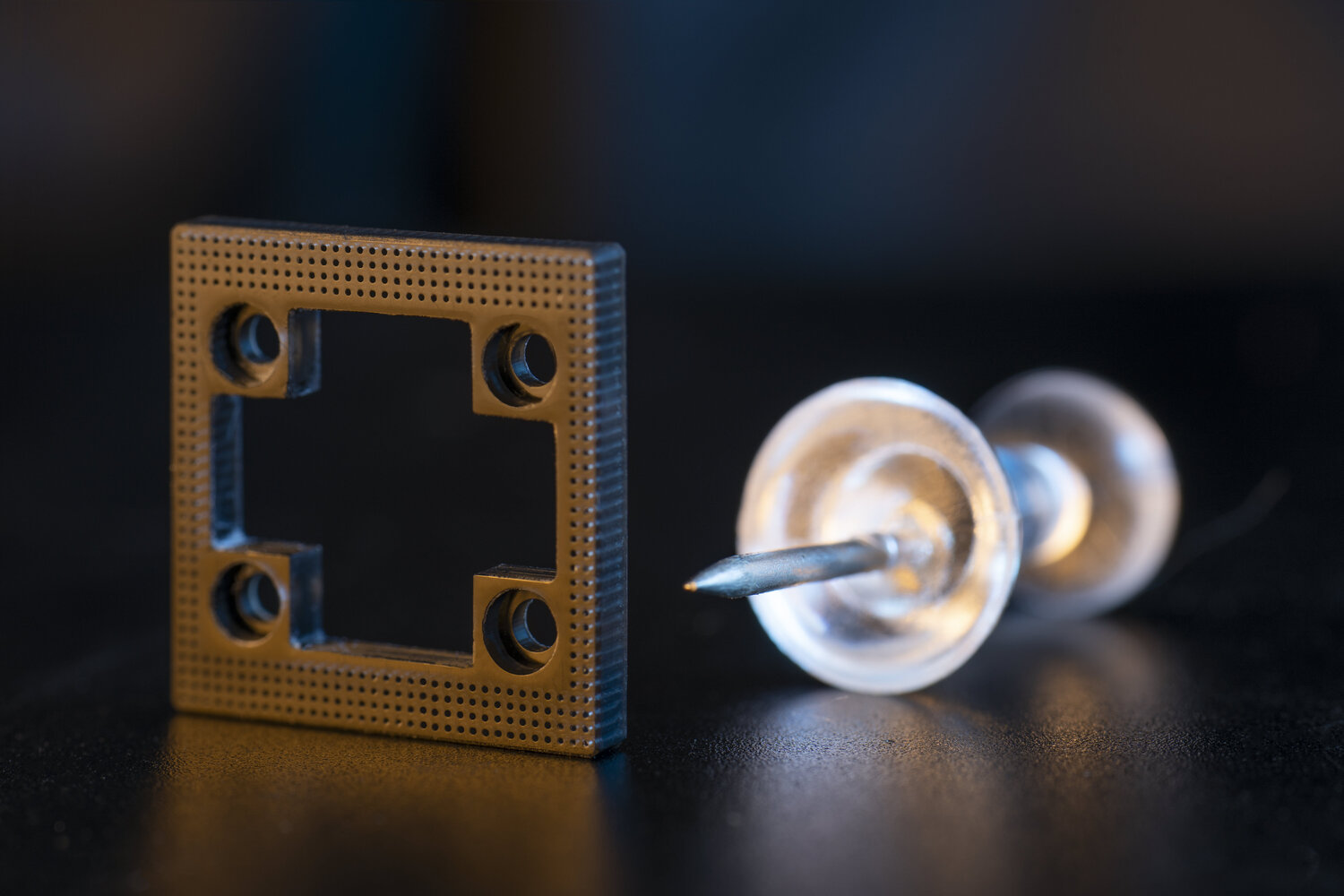What is DXF File?
A DXF is a file extension for a graphic image format and is typically used for CAD software like SolidFace. The DXF File is a type of Drawing Exchange Format File, that enables the storage and exchange of vector images, CAD documents, and even test based files.
The DXF is an open-source data exchange platform, that unlike most programs like DWG, or other native CAD software, can be shared between different systems without any restrictions.
A Brief History of The DXF file Format
DXF file format origin dates back from December of 1982 when it was introduced as part of AutoCAD 1.0. This was because Autodesk like many other CAD software used their native file format, so to enable homogeneity and interoperability of 2D and 3D drawings between different CAD software, DXF was introduced. Initial versions of its parent CAD only support ASCII files, that were extended with DXF format.
As a result, to support both ASCII and binary DXF file format, Autodesk’s introduced version 10 of AutoCAD in October of 1988. This new DXF was more powerful, supporting more complex designs, and allowed files to be written and read five times faster while taking up less file space.
However, Autodesk in the earlier days of their software didn’t share any of the file format specifications, making it difficult to import DXF files. But, with the possibility of the decline of DXF, Autodesk now publishes the DXF specifications, which is available to the general public.
Now, to properly understand the role of DXF to Computer-Aided Design, we need to understand the concept of File Extensions.
File Extensions
The file extension is the foundation of DXF sometimes referred to as a file suffix or filename extension. The File extension is the character or set of characters that help identify or make up the type of file.
The file extension helps operating systems, like Windows, macOS, and Linux, identify which program on your computer that a particular file can be associated with. For example, a file that ends in .docx will be associated with Microsoft Word on your personal computer.
Furthermore, the file extensions are sometimes used to indicate the file type and file format of the file. Any file’s extensions can be renamed, but this wouldn’t always covert the file or change the product of the file, other than its naming. This is where File Conversions comes in.
Also, it’s worth noting that, the number of characters a particular file extension can have, could be more than four characters. But to keep the overall file name short, most programs don’t exceed four characters.
Examples of File Extensions
Indeed, the file extension is a very important computer tool, but there are thousands of file extensions, that can each be associated with a single or multiple applications. Most of these extensions are the native extensions of particular software.
So, here is a listing of a few file extensions and their associated programs.
| File Extension | Functions |
| DXF, DWG, SLFDLB | CAD drawing interchange format file. |
| Pdf, | Adobe Acrobat Reader file |
| Mp3, Wav | The file extension for Music and Sound files |
| Doc, Docx, RTF, txt | The file extension for a text and word processing documents. |
| .htm, html | File extensions for web page files |
| .xls, xlsx, xlr, csv | File extension for spreadsheet files |
| Dll, Exe | The file extension for system files |
| Bmp, gif, jpg | The file extension for picture files |
Some Common File Extensions for CAD Software
CAD file extensions are the native file formats of different CAD software. Most of these file extensions can only be used in their original applications and can’t be supported via importation to any other CAD application.
However, there are numerous file extensions for the numerous CAD Softwares that are available. But, the most important of these are listed below.
.DWG AutoCAD file
.DXF Drawing Exchange Format File
.SLFDLB SolidFace File
.MS13 Multisim 13 Circuit Design File
.PSV Pipe System Viewer File
.PHJ PhCNC Project File
.PSM Solid Edge Sheet Metal File
.JVSG Video Surveillance Project
.OPT Opterecenja File

Why is The DXF Format Popular
In spite, of the fact that there are many CAD and CNC applications out there, DXF provides some of the few platforms available for this diverse software to interact with each other.
So, here is some reason why people prefer to convert their files to DXF files.
- DXF files provide the universal standard for CAD and CNC software, as it functions as the bridge file format to all the numerous platforms in each of these Softwares categories.
- It’s the fastest and easiest path to converting raster images, like jpeg, png, to vector format, a medium that is available for editing and provides higher resolution, when magnified.
- It’s easy to export and import DXF files across various CAD platforms.
- DXFs are completely open-source, and so have no legal implications.
Characteristics of DXF
Open Source
DXF files can be used by almost any CAD Software out there, as well as CNC, GIS and CIS Software also. This is because of their nature as an open-sourced file that’s free to use.
By, open-source we mean, that anyone can access, inspect, modify, enhance, and all-round manipulate the file codes to suit their specific need and software.
However, Most, other native CAD software’s file extensions only allow this platform for license holders or don’t even allow it at all to be transferred to applications that aren’t theirs.
DXF Is A Vector Graphic File Formats
Vector files are images that are built by very flexible mathematical equations, that generate files that upon rescaling displays flawless imagery of their objects. They’re the opposite of Raster files or pixel images. Common Vector images are EPS, AI, SVG, and PDF, while JPEG and PNG are raster images.
DXF Files Can Contain All Types of Information
DXF file can contain a lot of data that applies to non-graphical objects as well. It does this by representing each data element in the file by an integer of numbers, that’s called a group code or tagged data.
Furthermore, the DXF file formats store its documents or CAD designs in the form of text and numbers, meaning it can be used across various industries with ease and not just for CAD designs.
The DXF Format Stores 2D Vector Images
Similarly, DXF files only hold information in the 2D form, that looks like pencil-drawn images and are without color. All images are considered in their horizontal and vertical dimensions only. These 2D images are flat and don’t support any form of rotation, there include files like; polygon, circles, arcs, Bezier Curves, Line.
Easy Parsing of Data
Parsing is the process of analyzing texts, that are made of a sequence of tokens to get its Javascript structure. DXF files are a large javascript object that’s readable and logical in properties and structure.
Easy Data Exchange
Most CAD applications support DXF file formats since it’s open-source and compatible with their system. This is why it’s the best bet when it comes to sharing and exchanging data between systems and across various independent platforms.
Support for CAD/CAM/CAE/GIS
DXF provides excellent support for 2D drawings and support for some 3D model types. ACIS solids can be embedded in a DXF without any issues. So, it can be used for CAD, CAM, CAE, CNC, and GIS.
Though, its parent software support Building Information Modelling (BIM), we aren’t certain for sure if the DXF file format can store BIM data beyond those presented in a drawing.
DXF Compatibility
As mentioned earlier, DXF files are very compatible with almost every CAD software available. Here shows the list of operating systems that DXF is also compatible with and the DXF file format can be accessed with ease.
Windows 7, 8, 10
MacOS 10.14
MacOS 10.13
Mac OS10.12
Linux
Android.
DXF Specification
The Official file specification document of the DXF extension is available in its Creators official website and it defines the syntax of the DXF file. This is a piece of introductory information to the DXF specification.
Though some of the features highlighted here are something regular DXF users may not encounter. But this information is a break down of the arrangements and pattern of the raw DXF file, that you would notice if you decide to open the DXF file with notepad.
Codes and Values
DXF files are represented with group codes, which are codes from 1 to 1071. Each of these group code is used in a certain situation and contains specific types of information.
Also, the associated values for each variable are stored as an integer, floating-point number, or string.
File Structure
A DXF file is divided into several segments; each segment consists of records that in turn consist of a group code and related data values. Here are the parts in a DXF format-in the following order:
| Section | Basic Description |
| Header | In the DXF file, this section always comes first. A significant “number” in the header is the code to identify the version of the DWG format. Each section includes general details about the sketch. It’s like the Settings feature of your computer, which includes the various variables associated with the drawing and its associated values. |
| Classes | Holds app-defined or custom class information whose instances (objects) appear in other pages. |
| Tables | Holds different tables that support CAD application functionality and/or drawing content rendering. This section includes: Layer (LAYER) table Viewport configuration (VPORT) table Dimension Style (DIMSTYPE) table User Coordinate System (UCS) table Linetype (LTYPE) table Block Record (BLOCK_RECORD) table Text style (STYLE) table View (VIEW) table Application ID (APPID) table |
| Block | This section includes the graphical artifacts and diagram entities in the drawing that make up every block reference. |
| Entities | This section includes in the drawing the graphic artifacts and diagram entities that make up every reference block. |
| Objects | The non-graphical sections of the drawing are to be found here. |
| Thumbnail Images | An optional segment used when a sample image was saved for use in directory lists or menus of related applications. |
Major Updates On The DXF
Autocad 1.0 introduced the DXF ASCII format, which was launched in December 1982. The DXF-format Wikipedia article says, “AutoCAD versions from Release 10 (October 1988) and up support both ASCII and binary variants of DXF.” AutoCAD version codes are often used to define sequential versions of the DXF file.

SolidFace And The DXF File Format
SolidFace is an improved and innovative CAD software, that completely accommodates the DXF file format and provides unbeatable access to the far-reaching features of the file extension.
Also, SolidFace provides the platform to support the inclusion of important DXF plugins, that enable the DXF extension function optimally.
How Do I Create A DXF File Using SolidFace
To create a DXF file using SolidFace is incredibly easy. The steps include:
- Click the File tab, then also click on the “Save As” option.
- In the dialog box that appears, select the DXF option in the Save as type
- Click “Options” and set your preference, then click Ok.
- Fill in the filename and click Save.
How to Import a DXF File Using SolidFace
With your SolidFace CAD, you can import the DXF file format (or .dxf) by creating a new SolidFace drawing, or by importing the file in native format, or as a sketch in new parts.
To import .dxf follow the steps listed below:
- In SolidFace, Click Open (Standard toolbar) or File > Open.
- Once in the Open dialog box, set Files of type to Dxf, browse to select a “file” and then click “Open”.
- In the DXF Import Wizard dialog, select an import method, and then click “Next” to access Drawing Layer Mapping and Document Settings.
- When you’re done click “Finish” on any of the three screens to import the file to your SolidFace interface.
How to Export A Drawing to A DXF File Using SolidFace
Exporting files as DXF is very easy and it begins with saving the file with the DXF file extension. Here are the following steps to achieving this:
- Click “File” and then click “Save As” a dialog box will display.
- From the displayed dialog box, for “Save AS”, select your file name, hover over to the file extension options and select “.dxf”
- Click Options and Set options and click “OK”.
How to Export Selected Objects to A DXF File Using SolidFace
To export selected objects, is similar to exporting regular files but with just little details so here are the steps involved:
- Click the “File” menu and then click “Save As”.
- In the “Save As” Drawing As dialog box, click “Tools Options”.
- In the “Save AS” options dialog box, click the DXF options tab.
- Choose Select the objects and click “OK”.
- In the “Save As” dialog box, in the File of type box, select a DXF format.
- Select a folder and enter a file name and then click “Save”.

How to Convert DXF to Various File Formats
Converting DXF files is now very easy to do, compared to the past. There are a lot of methods and tools available to enable the fast transfer of the DXF file from its original format to a whole new format that’s suitable for any CAD software.
A few of the popular conversion parts are the DXF to WMF, DXF to PDF, DXF to JPEG, DXF to TIFF, DXF to PNG, DXF to BMP, DXF to CGM, DXF to HPGL, and DXF to SVG, etc.
Using Online Converter
Using online converters like Convertfiles.com, Zamzar.com, document.online-convert.com, anyconv.com, dxfconverter.org, and scan2cad.com is a very easy and free way of converting your DXF file to any other file format or turning it into DXF format. The steps are basically the same for all of them and are as follows.
- Open any of the above websites
- Click the “Browse”, or “Choose file” or the “Add File” tab.
- Select Output Format and choose the DXF file.
- Click “Convert” to apply changes to the file.
- Download your DXF file immediately.
We have written another article, that covers this in detail, click here to view it.
Using SolidFace to Convert Your DXF File
SolidFace allows you to convert your DXF file to various other formats it supports, easily. The process involves the importation of the DXF file and saving of the file them into relevant formats. SolidFace provides the opportunity to save into the following types of file formats;
- AutoCAD 2d (.DXF)
- ParaSolid (.X_B)
- ParaSolid (.X_T)
- AutoCAD 2d (.DWG)
- BMP
- IGES (.IGS)
- JPG
- OBJ
- STL, etc.
Conversion Plugins
Conversion Plugins are third party programs, that are installed in CAD applications to help handle the conversion of DXF files to other formats, as well as other types of conversions. Most of these Plugins are offered as paid or free and are available.
Though these plugins may have their limitations and may not support some formats, there are generally improve the conversion available for the Software. Some of the most plugins include:
- CS_Manager; which is offered as a free licensed program.
- CAD Image DLL Plugin; which is not a free program
- ABViewer; which is popular for its superior CAD quality.
Advantages of Using DXF
The advantages of using DXF file extension is enormous, but a few of them is:
The DXF File Format Is A Compatible Vector File Type
You can view, edit, and save DXF files with almost any CAD, CNC, GIS, and other software. This includes SolidFace, Adobe Illustrator, etc. in contrast, the other popular CAD applications, provide file format that’s only supported by their native software and its relative.
The DXF File Is Available to The Public
The benefit of a file format being open source is one feat that programmers and developers would best understand and appreciate. But basically, Open Source file format or libre/free format refers to the specification of a file format, that has been licensed freely so developers can make their software, which understands the format.
DXF Files Provide For Easy Data Exchange Between CAD Programs
As a consequence of its compatibility, the DXF file format is a bridging format between different CAD applications and users. You can share designs with anyone who owns any CAD software, or other software that specializes on a specific purpose.
DXF Files Format Are Easy to Parse
For a file format to be easy to parse, means that it’s very easy for the computer to process the file, divide it into smaller components, that can be very useful for a particular program. DXF file format allows users to keep and remove hatches, files, and other details with great ease.
Challenges of Using DXF File Format
The imperfections of the DXF file format has necessitated the development of other file extensions. These challenges include:
Most Software Can’t Deal With Line Widths in DXF Files
As mentions earlier, the DXF file is an open-source file format, that has been widely adopted by a lot of CAD software, but when it came to a basic issue like the line width of the design, DXF file had the perchance of ruining it. This issue is something the developers are yet to figure out a way to solve.
Complicated DXF Files are Very Large
Though, a less frequent issue, but DXF file can become very large, based on the size in byte. This is caused mainly due to the presence of vector elements in the file which can make the DXF file very cumbersome.
DXF Doesn’t Support Some CAD Elements
This could be serious issues, if you aren’t aware of them, as the DXF file format tends to leave key elements of native CAD extensions. The worst part of this is that these objects are only partially documented as DXF files, only to be ignored by some other programs.
Conclusion
The DXF file format is a very unique graphic image file extension and unlike a lot of other file formats, can contain almost any type of information and is supported by every CAD and non-CAD programs, out there, since it’s the first proprietary software that’s open source.
Furthermore, the DXF file format forms an integral part of the file formats used in various categories of Computer-based applications. DXF file is used in Management information systems, Manufacturing, metal fabrication, Geographic management, etc.
Though the DXF file format may not be as popular as it used to be in the past, its position in various industries is irreplaceable, and its patronization will continue.