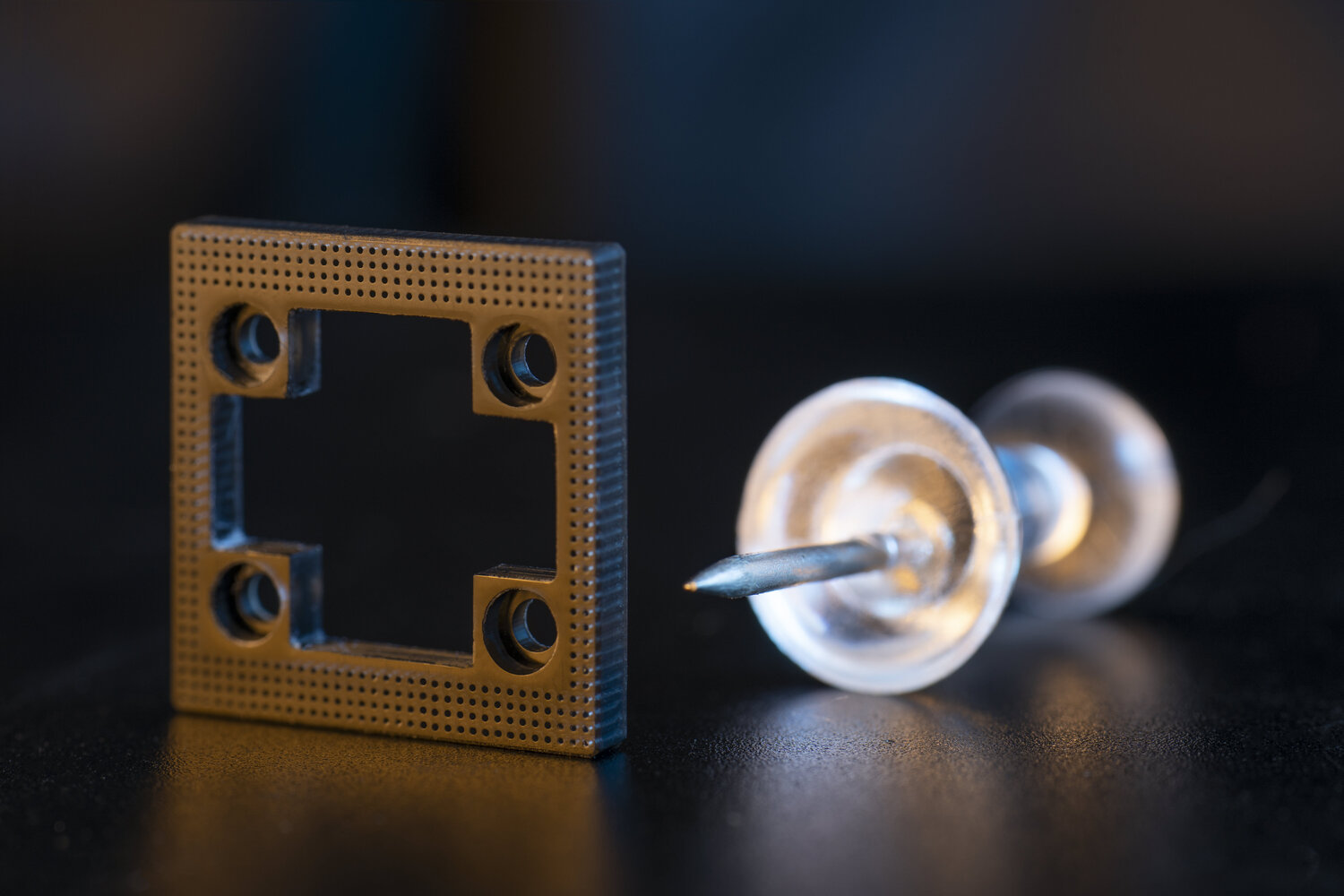Alternatives to SketchUp: In the market for over 20 years, SketchUp is a 3D computer-aided drawing (CAD) software. Known for its simple and easy to work with platform, enables users to grasp its way very quickly. The program is mostly used for architectural design. It can also make robots, 3D printable objects, interior, furniture, and landscape designs.
Besides its simplicity, SketchUp is popular for the 3D warehouse. That is a huge library of 3D models that users can import into their projects, making design simpler and faster.
The CAD comes in two versions: free and paid. The SketchUp free version is completely web-based and runs on almost all platforms. When it comes to the paid version, it comes in two ways. The Shop one, which is the same as the free version but adds some features to it for about $120 per year. The Pro version, on the other hand, is a downloadable software available only for Windows or macOS, charging around $300 per year for more enhanced tools and features.
But, if you feel like SketchUp doesn’t check all the boxes of your needs in a 3D software, here are 10 free alternatives programs to SketchUp. They provide similar tools and help you achieve similar results.
- SolidFace

We will start with our own because we consider it the best existing alternative to SketchUp. SolidFace is a 2D / 3D parametric historical constructive CAD modeling software. It has the advantage that in addition to 3D modeling, it also allows you to completely create 2D projects, for example, mechanical parts, multiple engineering designs, graphic design in general, and civil plants.
Solidface has 15 years of experience in UniCAD 2D / 3D development, making it a product with powerful 3D visualization, detailing, and parameterization capabilities. You can perfectly read other CAD softwares through DWG, DXF, standard BMP files.
SolidFace automatically creates parametric references for modeling functions that can be edited in a very simple and interactive way, plus it allows the creation of multiple bodies. It is an extremely powerful tool that helps develop dependent parts of a single part file. The software is compatible with 3D printing, integrated into the cloud, and, best of all, it comes with its free version fully downloadable Here.
A CAD software, it is known for its characteristic reach, which includes very familiar features, including native .dwg applications. It is similar to the 2008 version of AutoCAD and comes with an interface with certain similarities and other features ideal for 2D design and 3D direct modeling. Compatible with macOS, Windows, and Linux, and several hundreds of third-party applications based on .dwg., SolidFace is one of the best alternatives to SketchUp.
2. Fusion 360

Created by software giant AutoDesk, Fusion 360 is a cloud-based program. It integrates Computer-Aided Drawing (CAD), Computer-Aided Manufacturing (CAM), and Computer-Aided Engineering (CAE) softwares, which makes it a unified platform. Regarding the CAD software, Fusion 360 is a parametric modeling system that allows some more powerful tools, being one of the greatest alternatives to SketchUp. With 3D rendering and animation, the program runs simulations, fabricates, and renders objects. The AutoDesk product also provides post-modeling features.
The software, being parametric, assigns a specific dimension to every part you create, which can be changed and adjusted. Fusion 360 makes sure all your objects follow their dimensions surroundings when a model changes based on new parameters. Recently, Fusion 360 added a built-in 3D slicer feature, which allows 3D slicing in the same design program.
A little bit more complicated for beginners, Fusion 360 is suitable for precise and bulky modeling, aimed at intermediate and pro users, and it runs on Windows and macOS. All designs created in the software can be saved on an Autodesk account and accessed from any computer.
3. Blender

Unlike the other alternatives, Blender isn’t a CAD program but a proper 3D modeling software. The program is open-source and presents features that handle all types of 3D works, including modeling, animation, texturing, rendering, and VFX. Besides that, it also features compositing and motion tracking, video editing, and 2D animation pipeline.
Even though the software wasn’t, at first, intended for architectural design, it is one of the best alternatives to SteckUp since it allows you to use more organic shapes and provides enhanced polygon editing tools. Not to mention that Blender has a larger amount of polygons in a single scene than SketchUp does. Thanks to its capacity to map textures over surfaces and the built-in Cycles and Eevee rendering engines, Blender provides a better-looking visualization than SketchUp.
The program is completely free, and you can even make changes to the software’s codebase, adding new features and helping the development and advance of Blender.
4. Thinkercad

Unlike Fusion 360 and Blender, Thinkercad follows SketchUp’s steps with simplicity and an intuitive server. Also designed by Autodesk, Thinkercad is a web-based program and runs in any browser, making it even easier to navigate through. Even though the software was made for 3D printing and CAD beginners, it’s suitable for all users.
Thinkercad was created in 2010 by Google, before being acquired by Autodesk, and had the goal to make design more accessible and help newbies with understanding 3D modeling,
For all those reasons, Thinkercad is one of the best alternatives to Sketchup since it has similar features and is just as easy to navigate through. Being a less complicated CAD program, it uses and reshapes primitive shapes (such as cubes, pyramids, and spheres), pre-set polygons, and even 3D lego pieces to create more complex 3D objects. Besides that, the platform offers many tutorials that help you start, and even a Gallery of Things, a public repository with user-created models that you can use and add to projects.
5. Shapr3D

Made exclusively for iPads and the Apple Pencil and now available for Mac computers, Shapr3D is the first portable CAD program. Released in 2016 alongside iPad Pro, all you need to navigate through this software is an Apple Pencil.
Shapr3D uses both direct and parametric modeling and made on-the-go semi-professional 3D designing possible.
Beginners may find this program a bit more complex since it uses Siemens engines, the same one as SolidWorks. But the tools and features are easy and intuitive to work with, plus it has a clean user interface and all main 3D modeling tools.
Allowing you to create and model 3D designs anywhere, Shapr3D is one of the alternatives to SketchUp. The program is mostly free but can you upgrade it to the Pro version for about $240 per year.
6. Sculptris

Ideal for all skills levels, Sculptris is a more specific software than SketchUp. If you’re into 3D clay modeling, this is the program for you. Sculptris has features that allow you to push, pull, twist, smooth, and pinch your model until it looks just like you imagined it.
The subject has a more organic, sculptural nature, so it’s mostly used to sculpt characters and create organic models. Sculptris also supports symmetry mode, which allows you to sculpt from only one side and turn it into a full symmetrical model. Another great feature from Sculptris is the dynamic tesselation tool, which divides the area under the brush and helps when you don’t have enough triangles, making your project more detailed.
Sculptris is very simple to navigate through. With an intuitive interface, it’s suitable for beginners, which makes it a great alternative to SketchUp. If you’re more skilled and are looking for advanced features, you can always upgrade to ZBrush.
7. Inventor

On the market for over 20 years, Inventor is developed by AutoDesk and is a CAD program similar to Fusion 360, aimed at professionals. Inventor is mostly suitable for industrial applications and remains SolidWork’s biggest competitor, handling big projects.
Seen as a rich-featured system, Inventor has both 2D and 3D mechanical design software and provides a large amount of post-modeling tools for rendering, simulation, visualization, and documentation of projects. The program works with direct, parametric, and free-form modeling, meeting the needs of professionals in the area. Even though it doesn’t have SketchUp’s simplicity, requiring more knowledge and skills, Inventor is also great for those looking to enhance their 3D skills. Running on Windows, Inventor is free for students and educational purposes. If you’re looking for a software for industrial applications and are willing to invest some training time, Inventor might be the best alternative to SketchUp for you.
8. LibreCAD

Even though it doesn’t support 3D modeling, LibreCAD is a great alternative to SketchUp for those still learning graphic design and 2D modeling. The program is completely free and open-source, supporting many platforms, like Linux, Windows, and Apple.
Easy to work with and with a user-friendly server, LibreCAD is great for learning and practice 2D modeling. Plus, it’s really easy to understand since it’s available in 30 languages worldwide, keeping you from worrying about language barriers.
Just like Blender, you can help develop and enhance the platform by editing the code base and adding even more features to the software. So, if you’re looking for a more simple, perfect for beginners program, LibreCAD can be the best out of the alternatives to SketchUp for you. Being a fully free system, you can only gain.
9. Art of Illusion

Ranging from beginners to pros, Art of Illusion is one of the best alternatives to SketchUp. The 3D modeling program is open-source and, just like SketchUp, has an intuitive easy-to-work-whit interface, making it great for first-timers. The software was released in 1999 and uses surface-based modeling tools, making 3D modeling for beginners a little easier.
On the other hand, Art of Illusion has advanced features even in its basic package like texture creation, animation tools, subdivision surface-based modeling tools, skeleton-based animation, and a graphical language for designing procedural textures and materials, making the program also great for more skilled users.
Besides that, a feature that sets Art of Illusion apart is extensions, like scripting, plug-ins, and translator. Through Plug-in Manager, you can make the program compatible with various scripts and plug-ins. The free program also has built-in image rendering, a great number of lighting options, and great sculpture and primitive modeling. Now providing an extensive documentation section, Art of Illusion has many tutorials and even a user manual available. The software is completely free and runs on Linux, macOS, and Windows.
10. Sweet Home 3D

Like Sculptris, Sweet Home 3D is a more specific program than SketchUp, aimed at interior design and house planning. With great visualization, Sweet Home 3D helps you bring your dream house to life, even allowing you to add furniture and visiting it in 3D.
The program is focused on house interior design and provides you features that allow you to draw walls, add windows and doors and arrange furniture from a pre-modeled library. The great thing about Sweet Home 3D is that you can design your product in 2D and visualize it in 3D during the process of building. Not to mention it allows you to save the file in a standard format once you’re done.
The program has a user-friendly server, just like SketchUp, and provides drag and drop toolsets, making the software very suitable for beginners. Besides that, it has other easy features that can help you improve your 3D design skills, like lighting fixtures and building component models. The software can be downloaded into your computer and has a web-based version, allowing you to work from any computer device. It runs in Windows, Linux, macOS, and Solaris, and it’s available in various languages.
Other Options
If you still didn’t find what you’re looking for, here are some other paid 3D modeling programs that might suit you.
Revit
Like SketchUp, Revit is known for interior design and architecture, making the software one of SketchUp’s biggest competitors. Owned by AutoDesk since 2002, this software has had updates every year, which makes it a complete package for the area. Unlike SketchUp, this program is more technical and isn’t a CAD but a BIM (Building Information Modeling). On that note, Revit is a much more complex software and requires more computer power to run. The program is available for Windows and macOS and costs between $320 and $2,550 per year.
MicroStation
Following Revit’s steps, MicroStation also focuses on architecture and civil engineering. Developed by Bentley Systems, it is also a BIM software. MicroStation features 2D and 3D parametric modeling systems and is one of the most well-rounded programs in the architecture field, combining development and construction in a single platform. On the other hand, MicroStation is a complex software that costs around $2,560 per year.
Rhino
Combining artistry and engineering, Rhino is a flexible advanced CAD program. Just like Art of Illusion, it provides various plug-ins and advanced tools that allow you to create organic patterns and curves. Open-source, Rhino costs around $1,000 per year.