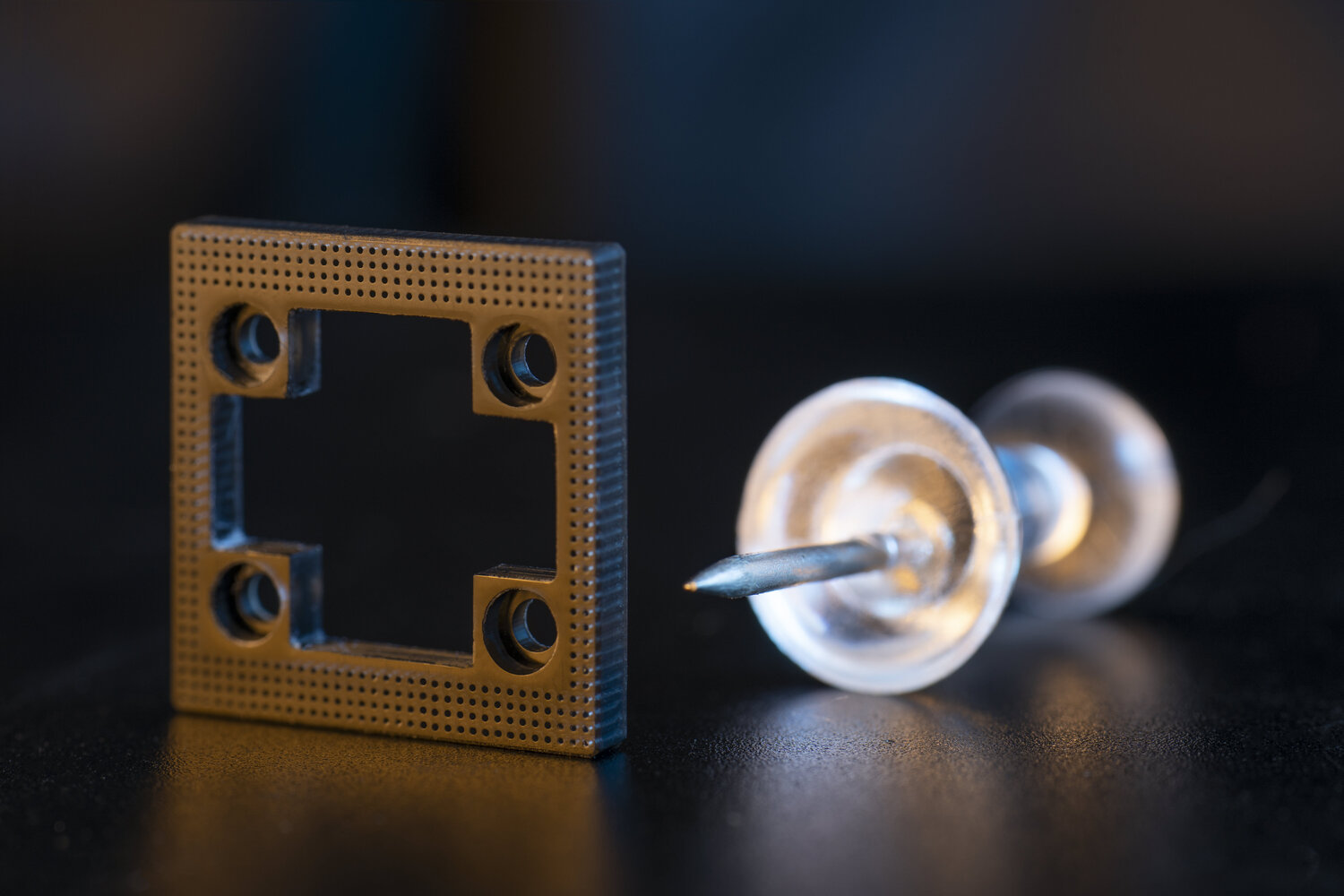3D Rendering Software – A few years ago, the “technical drawings,” in 2D CAD, dominated the drafting scene. They were the tools with which the designer provided all the necessary information: heights, elevations, distances from the roads, volumes, wall thickness, ambient surface, etc.
However, these designs didn’t work along with the client’s imagination. Today things are changing. Thanks to the continuous evolution in the field of digital design, it is possible to obtain many previously unimaginable advantages, both for the same design and for the presentation of the project to a client. Thanks to BIM (Building Information Modeling) software’s use for design in different fields such as architecture, engineering, game industry, we can obtain several advantages. We obtain the possibility to have millimeter accuracy, both in the calculation of surfaces and in the budget. 3D photorealistic views can also be shown to the customer, immediately understandable, and faithful to reality.
On this blog post, we will show you what a 3D rendering software can do, several software reviews in the market, the difference between 3D Rendering and 3D modeling, and much more check it out!
But after all, what Rendering means?
Photorealistic rendered (or Rendering) is a process that allows us to obtain, from a three-dimensional model elaborated on the computer, a very realistic artificial image.
More specifically, it is an image created on the computer after three-dimensional modeling based on the drawing data. The realized geometric model is covered with colors, textures and light sources that reproduce natural or artificial ones. These parameters are set to mimic those present in nature (real sunlight), HD textures, images in real perspective, etc.
In other words, while photographs have the function of illustrating something already existing, a rendered one has the purpose of illustrating an idea, a drawing, a model that does not yet exist, but as if it were true!
Rendering Advantages
Let’s take a primary example – a house building project. When you do a rendered project, for personal uses or a client, it is necessary to show a photorealistic rendering of the environments and exterior spaces of the future home. In this case, whatever the purpose is, it will be able to see the spaces and volumes, with all the elements that make up the environments. The sky is the limit, or in this case, the roof!
Thanks to the Rendering, you and your client can also observe and understand the project’s different phases. The client can feel immersed in a kind of virtual reality where volumes, furniture, functional spaces, and accessories do not yet exist, but you make them possible. This way, you can suggest and propose changes participating in the design process. This translates into clear benefits for the professional, who can save time and dispel all the risks of mistakes.
Renderization’s Types
There are two types of Rendering: Real-time and Offline. The main difference is in the calculation and image finishing process
Real-Time Rendering
Real-time Rendering is often used in need to calculate images from 3D information at a very fast pace. Therefore, there is dedicated graphics hardware to ensure the fast processing of images.
Widely used in the gaming world, real-time rendering processes information at high speed and presents the graphical scenarios to the user almost instantly during the game. As it is an uncontrolled environment where the player has the freedom to choose what to do during the game, images must be rendered (created) automatically and in real-time, according to each action.
Offline Rendering
Often used in situations where the need for processing speed is slower. The effects work where visual complexity and photorealism are at a very high level. There is no unpredictability, unlike real-time Rendering.
3D animation projects, architectural plans, and audio and video editing are examples where the use of offline Rendering is greater, as the visual effects are more complex and require more of the hardware/software set.
We have three large groups of offline rendering applications:
Video rendering: happens by combining a set of elements such as videos, audio files, digital animation clips, and effects. This process begins with the integration of the raw footage file with the insertion of effects, subtitles, and audio tracks through the use of professional video editing software, always to improve the final product. In some cases, a pre-rendering is performed before the main rendering process is done. In this method, a low-resolution sketch is assembled to align the elements, using the videos, audio, and transitions already defined. Gradually, models and outlines are enhanced until all elements are correctly aligned and ready for final rendering. The time of video rendering can take from a few seconds to several weeks, depending on the elements being grouped, the resolution of the images, or the length of the videos. A video with minimal, short-lived digital effects can be rendered in just a few minutes while a long-running animation can take several weeks and require an editing island with high processing power.
3D image rendering: Widely used by architects and designers, consist of creating basic three-dimensional models from simulation software, defining the shape and model of an object according to the user’s desire. With this type of application, it is possible to apply features such as textures, lighting on the surface, or modify the appearance of the object. These changes require rendering before the final 3D result is delivered. The 3D rendering process also uses GPUs to process calculations and display a simulation of the image at the end of the process. The greater the power of the graphics card, the better the computer’s performance for presenting the image. Generally, 3D editing software presents rendering options in real-time, reducing the quality of the scenes for previewing the project without the need to render the content all the time. This procedure is totally demanding of the computer, especially the processor strenght, memory use, and the dedicated graphics card.
Audio rendering: As in the video rendering process, software-assisted audio projects allow the insertion of various effects during editing, such as reverb, chorus, auto-tune, etc. And just like in previous situations, small audio projects and few effects can also be rendered in real-time.
However, as with video rendering, audio editing can become a complex subject. With many tracks and effects, even the most powerful computer will be able to reproduce the final result, thus requiring offline rendering immediately.
Hardware and software: The rendering process used by different software is almost always frustrating for users who have no time to waste. The intensive use of hardware resources sometimes ends up decreasing productivity due to some bottleneck in project processing. The best way to reduce this processing time is to understand the greatest demand on the system and choose components that match each application. We are specialists in high-performance rendering discs, and we are available to assist you in your project.
Rendering Resume
Rendering is the final step in the 3D modeling and animation process. It covers all the calculations necessary to transform 3D models that are visible only in special software, generating images and film files that we can all view in movie theaters, computers, and mobile devices (cell phones). As rendering is an integral part of industries such as cinema and architecture visualization, today there is a varied grass different software. How about we see some examples of rendering software, shall we?
Talking about 3D Rendering Software
We separate some 3D Rendering Software options (and some of them are FREE!)
1.Lumion

Lumion is an easy tool for everyone who wants to view their work. It produces powerful, high-quality videos very quickly and is extremely easy to use. It has customers in more than 60 countries worldwide, including architects, designers, engineers, BIM modelers, and university students. Lumion is now seen as the best software in its class because of its redefined process of making 3D visualizations. It has also become a necessary part of the BIM kit for many professionals.
Lumion makes it possible for anyone to create movies and images without any training. This means that you can do everything yourself and won’t have to spend money and time on external views. Lumion is a complete solution for creating images and visualizations from start to finish. All you need is a model, and Lumion will do the rest. With Lumion, you have years of computer graphics experience presented in an easy to access way.
Rendering is just a detail needed to create effective visualizations. To create wonderful looks, you also need sky, water, grass, materials, plants, people, trees, and many other beautiful objects. You will usually have to hire additional services to create these extras or find third party content. Lumion includes a lot of content and tools. Everything is perfectly integrated so that you immediately add trees, people, and other content to convey the idea of atmosphere and life in your visualizations.
Lumion has two licenses – Lumion and Lumion PRO – both have different prices, changing by their yearly versions.
The difference is in the features. Lumion has only 1/3 of the content library and limited rendering effects. Lumion PRO is the complete version.
2. TwinMotion

Twinmotion is an electronic model software from the gaming company Epic Games, which allows users to create more authentic and faster-rendering projects. The recent update allows greater flexibility and realism to your renderings and more interaction on real-time visualizations. It is very attractive and has a considerable price: $499 USD for a perpetual license, changing it according to the region, and may include applicable taxes. For a limited time, Epic offers a 50% discount, including free upgrades to all releases until December 31, 2021.
The latest version also brings new features to increase realism, such as:
New lighting controls: capable of simulating indirect lighting and a model of sun and sky and even controls to adjust the light at different times of the year.
Enhanced vegetation system: the trees, blades of individual grasses, and shrubs are more detailed and of all types to make your projects as real as possible.
Realistic humans: Users can use 3D animated characters that are all new.
Presentation and project viewer: allows users to share an individual project across an independent viewer in a lightweight package. It is facilitating the entire process of creation.
3.VRay
It is a renderer software developed by the Bulgarian company Chaos Group in 2002. This software brings to the model the realism that is so desired for architectural and interior projects, through the configuration of materials for Vray extremely similar to the materials of real life, such as glass, metals, the great mirrors of Vray, among others. Through a renderer, three-dimensional models undergo an improvement process through countless calculations that generate an image very close to our reality.
Of the renderers available on the market, VRay excels in efficiency and quality. With the fastest rendering time than other existing ones, VRay is one of the most used in the architecture and interior design market. The possible Vray configurations for each type of material are wide and adjustable, always trying to get closer to the original material.
It is also possible to create any type of material existing in our projects. Even materials that may arise in the future through new technologies, the parameters can always be updated according to their physical properties. The rendering of VRay also allows the configured material to be saved for use in other projects, optimizing the configuration process. The materials previously created can be dynamically imported for future projects. The lighting configurations of the Vray are also complete, using data from IES (Illuminating Engineering Society) files provided by the main developers of the lighting sector, such as General Electric and Philips, which allow for a light effect in rendering consistent with the real one.
One of the positive points is that there is a way to configure VRay for almost all 3D modelers used today, including the most popular ones like SketchUp, Revit, and SolidFace. For this reason, VRay is one of the most accessible and complete.
4. 3Delight
Its first renderer became available in 2000. It was meant to be a commercial product from the beginning. However, the 3Delight team decided to make it available free of charge from August 2000 to March 2005 to build a user base. During this time, customers using a large number of licenses on their sites or requiring extensive support were asked to kindly work out an agreement that specified some form of fiscal compensation for this.
3Delight Studio is a multiplatform program for rendering images in three dimensions. Its vast list of advanced tools allows you to work with 3D graphics and achieve professional results such as Maya, Houdini, Cinema 4D, Katana, and others. In addition to a large number of resources, the software also has a rendering engine speed above the average user, making the user able to build objects, images, and graphics quickly.
3Delight Studio brings useful manuals, in English, about using the program. It has versions for Mac OS (10.4 onwards and runs on OS X Universal), Windows (from version 2000 for computers with 32 and 64 bit), and Linux. All versions are free and have multiple languages.
5. Blender
Blender (also known as blender3d) is an open-source computer program developed by the Blender Foundation for modeling, animation, texturing, compositing, rendering, video editing, and creating interactive 3D applications as games, presentations, and others.
The program is multiplatform and is therefore available for several operating systems. It implements tools similar to other proprietary programs, which include advanced simulation tools like SolidFace. Blender is a free software that allows you to invest, participate, and help many projects by a powerful teamwork collaboration tool.
6. Corona
Corona is a popular renderer due to be easy and grasp. It offers a less cluttered user interface to reduce setup time. Although it is a CPU-based solution, the rendering software’s interactive rendering capability can also speed up workflows.
This rendering software is flexible about realism. Besides, materials can be created that bow to artistic vision, not a physical reality. Due to its excellent usability and applicability, Corona is a highly popular and efficient 3D rendering software.
Corona has multiple licensing options whatever your objective is, and has considerable pricing. The older version of Corona Renderer – Alpha V6 is free. It is a very capable render engine for those who can’t afford it. There is no time lock or limitation of any kind, and you can use it for both educational and commercial projects.
Using 3D rendering software with 3D modeling software
The mastery of rendering techniques gives great weight to the curriculum of any professional. However, as we said before, many situations also require the complement of a 3D modeling software like printing some new product or a component or even to dispose of a better and complete visualization.
3D modeling is a process that consists of developing three-dimensional objects using CAD software, which is represented virtually from mathematical models.
This practice is widely used, along with rendering, in the games and animation industry, but also to bring projected objects to reality.
SolidFace is the perfect and complete 3D modeling software.
If you need a 3D modeling (or CAD, if you prefer), SolidFace is a powerful ally. First of all, it has a Free license with many features that will improve your project and your rendering software. We consider it the best option for you because of the following benefits:
Data Management: You and your team will always work and handle the lastest data. Every single modification made in your project will be captured and recorded and also, can be undone at any time. Documenting your project has never been so easy. It also has a branching and merging space that enables you to produce many ideas to be developed in parallel while working on a current project.
Teamwork Collaboration: Our purpose is to offer a collaborative space where you may create 3D modeling projects simultaneously and seemingly with your friends, work colleagues, or other users. In SolidFace, everyone has real-time viewing and modifications. In your project, it enables you to edit, control, share design data, give notes, and set permissions to other users to view, edit, or export.
3D Part Library: This new online part library features, all inside SolidFace’s interface, has over 100 million parts from hundreds of leading component manufacturers and distributors.
3D assemblies: Create complex and detailed assemblies with built-in standard hardware and parts linked from other projects or libraries (from a 3D rendering software, for example) Create movement simulations. Design parts in-context and manage updates efficiently. Our unique parametric capabilities and collaboration module eradicate the problem of broken links and missing files.
Drawing: creates drawing with parametric reference for modeling features in no time, that can be edited in a very simple and interactive way. This is a 3D module fully integrated with all parts and components. Showcase detailed drawings of parts and assemblies with dimensions, surface finish, and weld symbols, geometric tolerances, notes, tables, balloons, callouts, sheets, and fully configurable drawing properties. Supports import and export of D WG, DWT, and DXF file formats. Very flexible and effective to work along with your rendering project.
Customizable interface: Work it in your way. Change themes, colors, positions, and toolbars. You can divide your graphics screen up to 16 view windows, allowing the visualization of several project details.
Quick Support: You can request support directly on our website. We guarantee free support for entry-level doubts via e-mail and tickets.
Free Tutorials: We feel a strong connection to the countless designers and engineers who struggle to acquire CAD software. We are at your side. At SolidFace, we truly think we should improve how our fellow engineers design products. Our videos and tutorials are always free and available.
An Overview
3D rendering is the 3D computer graphics process of converting 3D models to 2D images on a computer. 3D renderings can include photorealistic effects or non-photorealistic styles. The creating process continues if you need to do some modeling or printing with CAD software. Check out our blog to see how incredible is the rendering and modeling world.